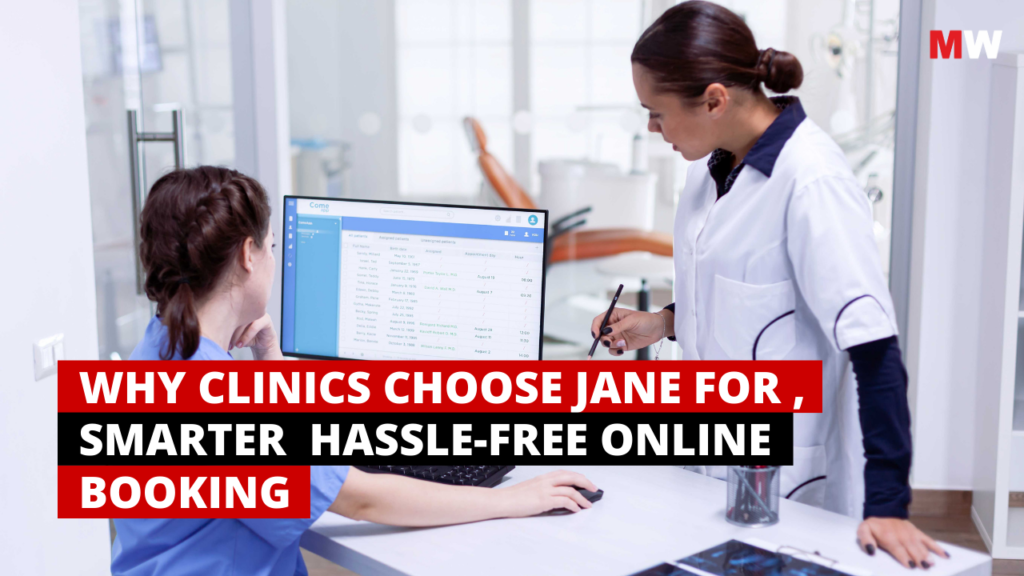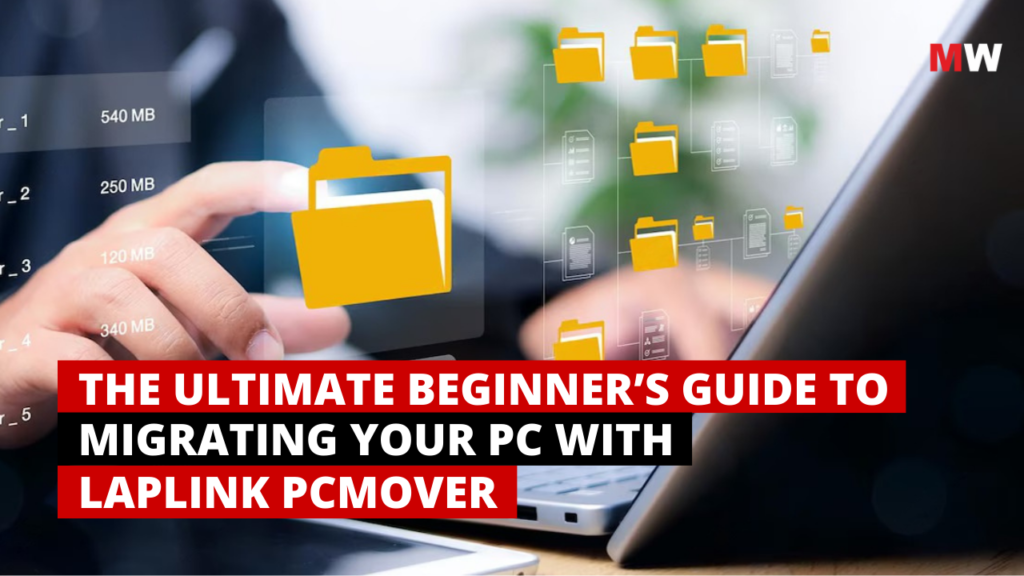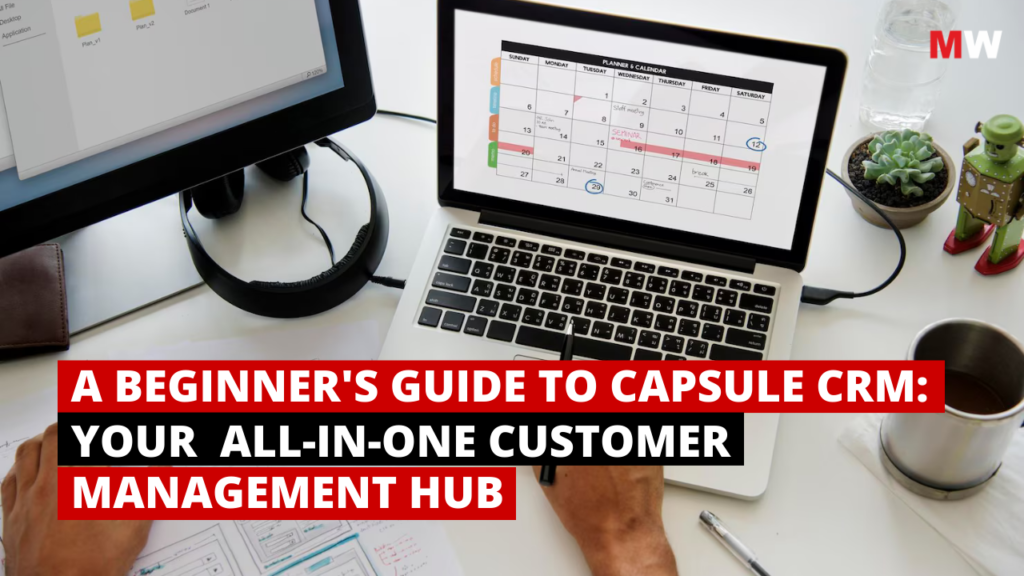Our Verdict
Our Verdict
Norton Secure VPN is a beginner-friendly VPN service that prioritizes privacy and simplicity. Backed by NortonLifeLock’s strong reputation in cybersecurity, Norton Secure VPN is an excellent choice for users looking for basic protection without diving into advanced configurations.
While it provides essential features like AES-256 encryption and a no-log policy, Norton Secure VPN lacks the advanced customization and server diversity offered by competitors. Its strengths lie in integration with other Norton security products, making it a good fit for existing Norton users.
However, it has notable drawbacks, such as inconsistent speeds, limited streaming support, and no support for torrenting. While the service works well for basic browsing and public Wi-Fi protection, it may not satisfy power users looking for extensive VPN capabilities.
What Is Norton Secure VPN?
Norton Secure VPN is a product of NortonLifeLock (now called Gen Digital), an international cybersecurity leader. This is a VPN aimed at users in search of easy-to-use solutions to enhance the online privacy and security. Norton Secure VPN will encrypt your internet connection, therefore protecting sensitive information from hackers as well as curious eyes, mainly on unsecured public Wi-Fi networks.
Despite its very simple and intuitive design, it lacks the many features that make other VPNs more feature-rich. That is, it’s more about basic privacy protection for casual internet users than trying to provide for power users with advanced needs. The service is part of Norton’s much broader security suite, so it integrates well with its antivirus and identity protection tools.
Norton Secure VPN: Pros vs. Cons
Pros:
- Simple Interface: Easy to use for beginners.
- Trusted Brand: Backed by NortonLifeLock, a leader in cybersecurity.
- AES-256 Encryption: Provides strong data protection.
- Ad and Tracker Blocking: Helps prevent tracking by websites.
- Affordable Bundles: Available as part of Norton 360 plans.
Cons:
- Limited Server Network: Fewer servers compared to competitors, affecting speed and availability.
- Inconsistent Streaming Performance: Struggles to bypass geo-restrictions for platforms like Netflix.
- Limited Torrenting Support: Supports P2P activity on limited softwares.
- Lacks Advanced Features: Limited customizable settings.
- Connection Speed Issues: Performance can vary, especially on long-distance servers.
What Makes Norton Secure VPN Stand Out: Unique Features
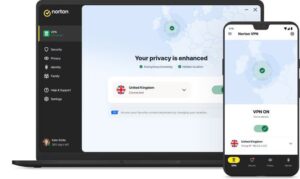
- Server Network
Norton Secure VPN operates a smaller network worldwide compared to competitors like NordVPN or ExpressVPN. This limited network can affect connection speeds and the ability to access region-specific content reliably.
- Security and Privacy
Norton Secure VPN uses industry-standard AES-256 encryption to protect user data and includes a Wi-Fi Security feature that automatically activates the VPN when connected to unsecured public networks. While the VPN promises not to log user activities, the lack of independent audits raises some concerns about the transparency of its privacy practices.
- Compatibility and Device Support
The VPN is compatible with major operating systems, including Windows, macOS, iOS, and Android. However, it lacks support for Linux and routers, limiting its flexibility for advanced users.
- Pricing and Plans
Norton Secure VPN is competitively priced, especially when bundled with Norton 360. Users can choose plans based on the number of devices they wish to protect, with options for 1, 5, or 10 devices. Discounts are available for multi-year subscriptions, making it an affordable option for long-term use.
- Customer Support
Norton provides robust customer support, including 24/7 live chat, phone support, and a comprehensive knowledge base. Users can easily resolve issues or get assistance with setup and troubleshooting.
Norton Secure VPN Pricing and Plans
Norton Secure VPN has a tiered pricing structure :
- Norton VPN Standard (for 1 Device): ₹699.00 first year.
- Norton VPN Plus (up to 5 Devices): ₹1099.00 first year.
- Norton VPN Ultimate (up to 10 Devices): ₹3599.00 first year.
Bundling the VPN with Norton 360 offers better value, including antivirus protection, cloud storage, and identity theft monitoring.
Norton Secure VPN’s Features: In-Depth Review
- Interface and User Experience
Norton Secure VPN offers a clean, easy-to-navigate interface. Whether you’re using it on desktop or mobile, the app is intuitive, and connecting to a server takes only one click. The app provides basic settings that are sufficient for most users but lacks some of the advanced configurations that power users may desire.
- Performance and Speed
Norton Secure VPN is one of the fastest VPNs. It delivers consistent speeds for streaming and browsing.
- Security and Privacy
It provides strong security with AES-256 encryption, a no-logs policy, and features like an automatic kill switch. The kill switch ensures that your internet connection is severed if the VPN disconnects unexpectedly, protecting your real IP from exposure. It also includes malware protection, adding an extra layer of security while browsing.
Norton Secure VPN Customer Service and Support

Norton Secure VPN provides comprehensive customer support to ensure a seamless user experience, including:
- Phone Support
For those who prefer speaking directly with a representative, Norton offers phone support in multiple regions. This service is particularly beneficial for users who need in-depth assistance or are dealing with complex technical issues.
- Knowledge Base and FAQs
Norton has an extensive knowledge base on its official website. This section includes articles, guides, and FAQs addressing common issues like installation, billing, error messages, and troubleshooting tips. The knowledge base is well-organized, allowing users to find solutions without needing to contact support directly.
- Community Forums
Norton’s community forums provide a platform where users can discuss their issues and share solutions. Moderated by Norton experts and experienced users, the forums are an additional resource for finding answers to questions or learning from others’ experiences.
- Remote Assistance
In some cases, Norton support agents offer remote assistance, where they take control of a user’s device (with permission) to resolve technical problems. This feature is particularly useful for non-technical users who might struggle with manual troubleshooting steps.
Norton Secure VPN Compared With Other Alternatives
- Norton Secure VPN vs. NordVPN
Norton: Simpler interface, better for beginners.
NordVPN: Superior in features, server network, and streaming capabilities.
- Norton Secure VPN vs. ExpressVPN
Norton: Affordable and integrates with Norton 360.
ExpressVPN: Faster speeds and advanced features for power users.
- Norton Secure VPN vs. CyberGhost
Norton: Straightforward for casual users.
CyberGhost: Better for torrenting, streaming, and customization.
Needs of the Digital World That Norton Secure VPN Fills
- Enhanced Security and Data Protection
Norton Secure VPN encrypts all online traffic, ensuring that sensitive information such as financial details, browsing history, and login credentials remain secure from hackers and cybercriminals. This is particularly useful for websites handling customer data, financial transactions, or confidential communication.
- Privacy and Anonymity
The VPN hides users’ IP addresses, making their online activities untraceable. Websites benefit from this by offering their users an added layer of privacy, which is particularly critical for platforms dealing with sensitive topics or regions with strict online monitoring.
- Safe Public Wi-Fi Access
Norton Secure VPN provides protection on public Wi-Fi networks by encrypting all transmitted data. Websites accessed on public networks are secured, reducing the risk of unauthorized access to sensitive information.
- Geo-Restriction Bypass
The VPN enables users to access websites and services that may be regionally restricted. For businesses or content creators, this ensures that their websites remain accessible to a global audience without location-based limitations.
How to Get Started with Norton Secure VPN
- Purchase a Subscription: Choose a plan based on the number of devices you want to protect.
- Download the App: Available on Norton website or app stores.
- Install and Launch: Follow the on-screen instructions.
- Connect to a Server: Use the intuitive interface to connect to a preferred server.
Our Expert Opinion
Norton Secure VPN has garnered mixed reviews from experts, with its strengths lying in simplicity and trusted brand backing. Its user-friendly interface and quick setup process make it ideal for beginners, while robust AES-256 encryption ensures secure online traffic, particularly on public Wi-Fi networks. Experts appreciate its privacy-focused features, such as IP masking and ad tracker blocking, which enhance anonymity and reduce invasive advertising.
However, the VPN falls short in advanced functionalities like multi-hop connections, and custom DNS settings, which may deter tech-savvy users. Its performance in bypassing geo-restrictions for streaming is moderate but inconsistent, and its limited server coverage impacts connection speeds and reliability. While Norton Secure VPN provides adequate features for everyday users, it lacks the scalability and premium capabilities of competitors in the market.
Bottom Line: Is Norton Secure VPN Right for You?
The bottom line is that Norton Secure VPN is a solid choice for casual users seeking basic online privacy and security. It’s ideal for those who want a straightforward, easy-to-use VPN backed by a reputable brand. The VPN excels in encrypting internet traffic, ensuring safe browsing on public Wi-Fi, and blocking ad trackers for enhanced privacy.
If you prioritize a simple interface and integration with other Norton security products, this VPN could be a convenient addition to your digital safety toolkit. However, if you’re an advanced user or someone looking for robust features like multi-hop or extensive server coverage, Norton Secure VPN might not meet your expectations.
Its inconsistent streaming capabilities and relatively limited server network could also be a drawback for frequent travelers or heavy streamers. Additionally, while the VPN is reliable for basic needs, it doesn’t offer the versatility or speed of some premium competitors.
There are many top notch VPN services in the market that can easily handle these problems.
Do you want to know more? Visit us on our website.
Frequently Asked Questions (FAQs)
- Does Norton Secure VPN work with Netflix?
It can unblock Netflix in some regions, but results are inconsistent.
- Can I use Norton Secure VPN for torrenting?
You can use Norton Secure VPN for P2P file sharing but on limited devices.
- How many devices can I connect to Norton Secure VPN?
Depending on your plan, you can connect 1, 5, or 10 devices simultaneously.
- Is Norton Secure VPN part of Norton 360?
Yes, it is included in Norton 360 subscriptions or can be purchased as a standalone service.
- Does Norton Secure VPN store my data?
Norton claims to have a no-log policy, but this hasn’t been independently verified.