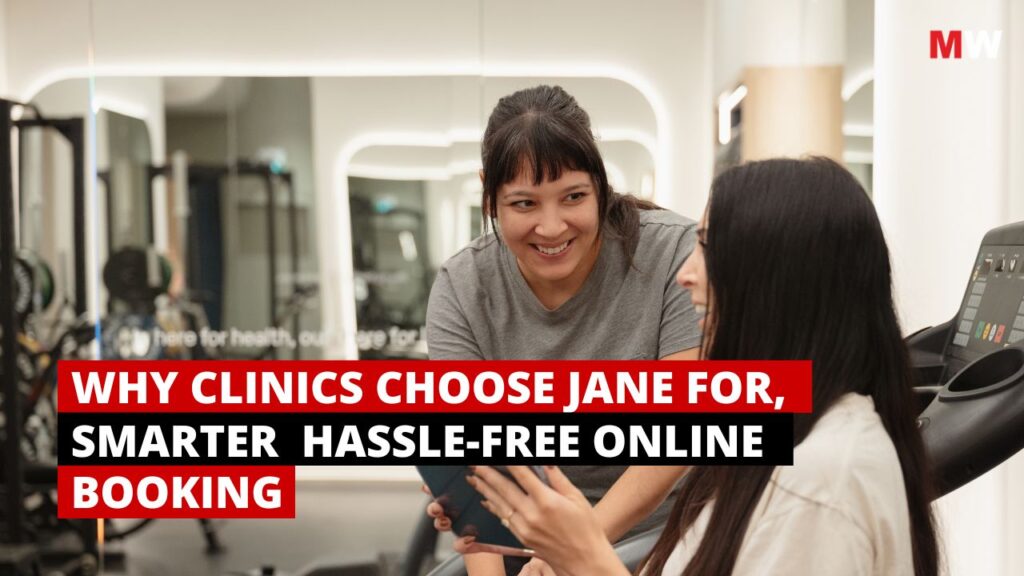Our Verdict
Surfshark is a flexible and affordable VPN service that provides excellent value for users who need speed, security, and ease of use. It uses industry-standard AES-256 encryption and has a strict no-logs policy, so your online activities are kept private and secure. Surfshark has more than 3,200 servers in over 100 countries, allowing users to access geo-restricted content on platforms like Netflix, Hulu, and BBC iPlayer with fast and stable connections.
Its user-friendly applications are compatible with a wide array of devices from smartphones, desktops, to routers. Probably the best advantage is the connectivity of unlimited simultaneous devices, especially ideal for houses or small enterprises. Additional security features include CleanWeb (filtering ads and malware) and MultiHop, which routes traffic over multiple servers.
Although it is relatively inexpensive, Surfshark does not compromise on quality and offers good customer support that is available 24/7. It is not as popular as some of its competitors, but its performance, features, and affordability make Surfshark a strong contender for those seeking a reliable and secure VPN service.
What Is Surfshark?
Surfshark is a VPN service that provides better privacy and security for users when accessing the internet. It connects users to AES-256 encryption, which ensures that their online activities are protected from hackers and surveillance. Surfshark offers more than 3,200 servers in over 100 countries, providing fast connections for streaming, gaming, and browsing. With a no-logs policy and secure tunneling technology, Surfshark ensures that users’ anonymity is guaranteed while surfing the internet.
Surfshark: Pros vs. Cons
Pros:
- High-Speed Performance: Ideal for streaming, gaming, and downloading without lag or buffering.
- Strong Security: AES-256 encryption, a no-logs policy, and RAM-only servers ensure privacy.
- Wide Server Network: Over 3,200 servers in 100+ countries ensure global coverage.
- Unblocking Capability: Effectively bypasses geo-restrictions on platforms like Netflix, Hulu, and BBC iPlayer.
- User-Friendly Apps: Simple apps for desktops, smartphones, and routers.
- Unlimited Device Connections: Connect an unlimited number of devices simultaneously.
Cons:
- No Free Trial: Although there is a 7-day free trial and a 30-day money-back guarantee, there is no completely free trial.
- Occasional Connection Delays: Some users may experience minor delays when connecting to specific servers.
- Lack of Advanced Features: Lacks features like port forwarding or more specialized server options.
What Makes Surfshark Stand Out: Unique Features
- CleanWeb: Blocks ads, trackers, and malware to keep your browsing experience cleaner.
- MultiHop: Routes your traffic through two servers, providing extra security and privacy.
- Unlimited Devices: Connect any number of devices you want to one account.
- Bypass Censorship: Obfuscating servers are helpful for bypassing censorship in restricted regions.
- SmartDNS: SmartDNS feature for streaming on devices that don’t support VPNs, such as smart TVs and gaming consoles.
Surfshark Pricing and Plans
Surfshark has a tiered pricing structure :
- Surfshark Starter Plan
Cost: Approx. ₹276/month + 3 EXTRA months (billed for 15 months)
Features: Secure VPN access, unlimited devices, CleanWeb, cookie pop-up blocking, dynamic MultiHop and some other features for a secure experience.
- Surfshark One Plan
Cost: Approx. ₹294/month + 3 EXTRA months (billed for 15 months)
Features: Includes everything from the Surfshark Starter Plan plus antivirus, data leak alters, country-specific search results and some other features for monitoring online vulnerabilities and for enhanced safety.
- Surfshark One+ Plan
Cost: Approx. ₹527/month + 3 EXTRA months (billed for 15 months)
Features: Includes all Surfshark One Plan features plus data removal by Incogni.
Surfshark’s Features: In-Depth Review
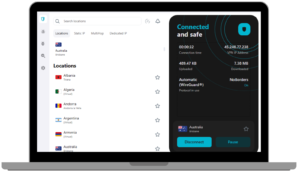
- Interface and User Experience
Surfshark’s apps are sleek and intuitive, making it easy for users of all experience levels to connect with a single click. The smart location feature selects the optimal server for the fastest connection.
- Performance and Speed
Surfshark provides reliable speeds for streaming, gaming, and downloading. Its vast server network ensures consistent performance, though distant server connections may experience slight delays.
- Security and Privacy
Surfshark offers top-tier security, including AES-256 encryption and secure tunneling protocols. Its no-logs policy and RAM-only servers ensure that your data is not stored, further enhancing privacy and making your digital life safer.
- Streaming and Bypassing Restrictions
Surfshark excels at unblocking geo-restricted content, making it ideal for streaming services like Netflix, Hulu, and Amazon Prime Video. It’s also effective in bypassing censorship in regions like China and the UAE.
Surfshark Customer Service and Support
Surfshark provides comprehensive customer support to ensure a seamless user experience, including:
– 24/7 Live Chat: Get instant help with any questions or troubleshooting needs.
– Email Support: Receive detailed responses and guidance within 24 hours.
– Knowledge Base: Access step-by-step tutorials, setup guides, and FAQs to resolve common issues easily.
Surfshark Compared With Other Alternatives
- Surfshark vs. NordVPN:
Surfshark: More affordable, with unlimited device connections.
NordVPN: More advanced security features and specialized servers.
- Surfshark vs. ExpressVPN:
Surfshark: More budget-friendly with better device connection flexibility.
ExpressVPN: Faster speeds on long-distance servers with a more user-friendly interface.
- Surfshark vs. CyberGhost:
Surfshark: More robust security features and no device connection limits.
CyberGhost: Offers a simpler interface and lower pricing.
Needs of the Digital World That Surfshark Fills
- Enhanced Privacy and Security: Surfshark provides a secure, encrypted connection to protect users from hackers, data leaks, and surveillance while browsing or using public Wi-Fi networks.
- Bypass Geo-Restrictions: Surfshark helps users access content that is unavailable in their region by bypassing geographic restrictions on websites, streaming platforms, and social media networks.
- Safe Online Shopping and Banking: With robust encryption and security features, Surfshark ensures that online shopping, banking, and financial transactions are safe from potential cyber threats.
- Uninterrupted Streaming and Gaming: Surfshark allows users to stream content from global platforms like Netflix, Hulu, and Amazon Prime, and it provides fast speeds for lag-free gaming and downloading.
How to Get Started with Surfshark
- Visit the Surfshark Website: Go to www.surfshark.com.
- Choose a Plan: Select the subscription plan that suits your needs.
- Create an Account: Sign up with your email address and set a password.
- Download the App: Surfshark is available for Windows, macOS, Android, iOS, and routers.
- Install the App: Follow the installation steps for your device.
- Log In and Connect: Open the app, log in, select a server location, and connect to enjoy secure browsing.
Our Expert Opinion
Surfshark provides an excellent balance of affordability, security, and user-friendliness, making it a great option for those seeking a reliable and budget-friendly VPN service. The ability to connect unlimited devices is a standout feature, and its security measures ensure your data is well-protected. While it may not have some of the advanced features of higher-end services, Surfshark is a solid choice for most users, whether for streaming, gaming, or general internet browsing.
Bottom Line: Is Surfshark Right for You?
Surfshark is a great choice if you need a reliable VPN service that offers excellent security, fast speeds, and the ability to connect unlimited devices. While it might not be as famous as some competitors, it provides a cost-effective solution without compromising on quality. Whether you’re looking to access geo-restricted content, secure your online activity, or enjoy streaming without buffering, Surfshark is a dependable and affordable option.
To know more visit our website and let us know your thoughts in the comment section.
Frequently Asked Questions (FAQs)
- Can I use Surfshark on multiple devices?
Yes, Surfshark allows unlimited simultaneous connections, meaning you can use it on as many devices as you want.
- Does Surfshark keep logs of my activity?
No, Surfshark has a strict no-logs policy, ensuring your activities are never stored.
- Can Surfshark unblock streaming services like Netflix?
Yes, Surfshark is capable of bypassing geo-restrictions on Netflix, Hulu, Amazon Prime, and many more.
- What is Surfshark’s refund policy?
Surfshark offers a 30-day money-back guarantee on all its plans. If you’re not satisfied, you can request a full refund.
- Is Surfshark secure for online banking?
Yes, Surfshark uses AES-256 encryption and other security features like a kill switch and DNS leak protection to ensure secure online transactions, including banking.