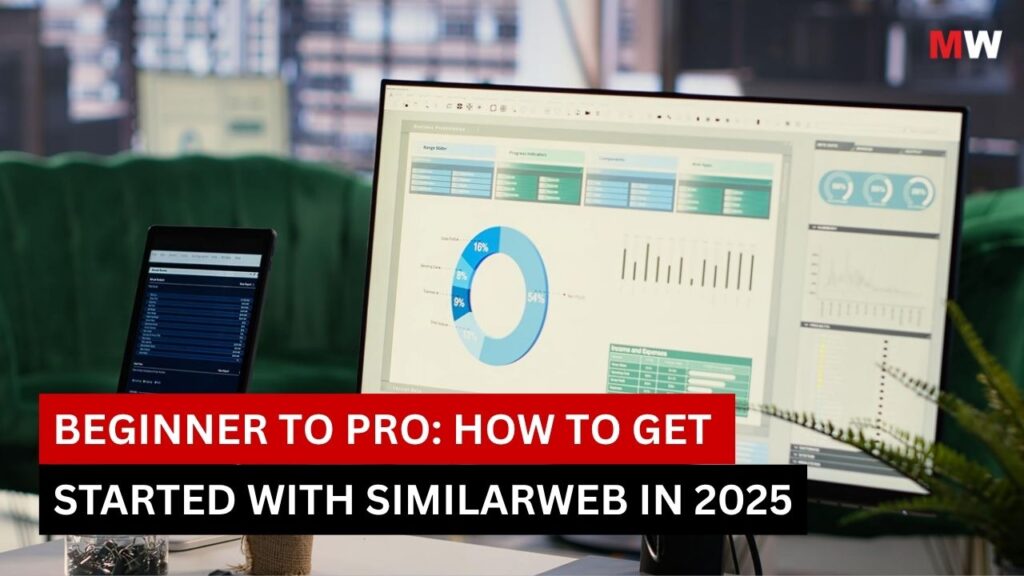I’ve tested dozens of session replay tools over the past two years, and I keep coming back to one insight: watching a user struggle through your product tells you more than any conversion metric ever will. Numbers show you what happened—a 30% drop-off at checkout, declining feature adoption, users who sign up but never return. Session replays show you why, turning abstract data points into concrete moments where someone got confused, frustrated, or simply gave up.
The difference between tools that just record sessions and platforms that help you actually understand behavior shapes how quickly your team can move from observation to action. I’ve found that the best solutions don’t just capture clicks and scrolls—they connect those interactions to the broader context of who that user is, what they were trying to accomplish, and how their experience compares to everyone else’s.
Session replay tools record how people interact with your website or app—every click, scroll, form fill, and page view. Watching replays shows you where users get stuck, what confuses them, and why they abandon key flows. For product teams, session replay turns abstract metrics into concrete examples you can watch and fix.
How I chose these session replay tools
Evaluating session replay tools requires looking beyond recording features to understand how well each platform helps product teams make decisions. My analysis focused on criteria that matter when you’re trying to understand user behavior, test hypotheses, and improve digital experiences.
Data privacy and security
Privacy compliance separates professional tools from liability risks. Modern session replay software needs built-in data masking that automatically redacts sensitive information like credit card numbers, passwords, and personally identifiable information before recording even starts.
Strong platforms offer:
- Automatic PII detection: Machine learning that identifies and masks sensitive data without manual configuration.
- Granular consent management: Tools to respect user privacy preferences and comply with GDPR, CCPA, and other regulations.
- Data residency options: Ability to store recordings in specific geographic regions to meet local data sovereignty requirements.
Many tools claim GDPR compliance but require extensive manual configuration. Teams without dedicated privacy resources often miss critical masking rules, creating compliance risks down the line.

Performance overhead
Session replay software affects your application’s performance because recording every user interaction, DOM mutation, and network request adds processing load. This can slow page loads and degrade user experience, particularly on mobile devices or slower connections.
Lightweight implementations typically sacrifice feature depth—you get faster performance but lose detailed interaction tracking. Feature-rich tools capture more data but risk slowing your application when recording volumes spike during traffic surges.
Integrations and analytics depth
Session replays become exponentially more valuable when connected to broader analytics and experimentation workflows. Isolated replay tools force teams to manually correlate session behavior with funnel metrics, cohort analysis, and experiment results.
Strong integration capabilities include:
- Native analytics connections: Direct data sharing with product analytics platforms rather than manual CSV exports.
- Experiment platform integration: Ability to filter replays by experiment variant and connect qualitative observations to quantitative results.
- Development tool connections: Links to error tracking, feature flags, and CI/CD pipelines for technical teams.
Point solutions excel at session recording but create workflow friction. Teams spend time jumping between tools rather than analyzing behavior and making decisions.
Session replay pricing transparency
Pricing models vary dramatically across replay tools, making cost comparison difficult. Some charge per session recorded, others per monthly active user, and some offer flat-rate pricing regardless of volume.
Usage-based pricing sounds flexible but often creates budget unpredictability. A successful product launch that drives traffic spikes can double your session replay costs overnight, forcing teams to choose between analytics coverage and budget constraints.

Enterprise vs. startup fit
Organizational scale affects which tools work best. Enterprise platforms offer advanced security, compliance, and data governance features that small teams don’t need and can’t afford. Startup-focused tools provide faster implementation and lower costs but lack enterprise requirements like SSO, audit logs, and role-based access controls.
Many teams choose tools based on current needs rather than future scale, creating expensive migrations later. However, over-engineering early with enterprise platforms wastes resources on unused capabilities.
Now, let’s dive into the top session replay tools.
Why we recommend Amplitude for actionable session replays
Amplitude Session Replay connects directly to the Amplitude Digital Analytics Platform, which means you’re not jumping between tools to understand what happened and why it matters. I like that my funnel analysis shows a 30% drop at checkout – then you can can filter replays to show only users who abandoned at that exact step, watch what went wrong, then build an experiment to test your fix—all in the same platform.
Here’s what makes their approach different:
- Behavioral data integration: Replays connect to the same event data powering your funnels and cohorts, so you see both what users did and how it affects conversion across your entire customer base.
- AI-powered surfacing: The platform automatically highlights sessions worth watching based on conversion impact, error rates, or behavioral patterns you define.
- Experiment connection: Watch replays from specific experiment variants to understand not just which version won, but why users behaved differently.
- Built-in privacy controls: Data masking and GDPR compliance tools protect sensitive information without custom configuration work.
- Technical context: See JavaScript errors and network issues alongside user actions, giving product and engineering teams shared visibility.
FullStory for AI summaries and behavioral analytics
FullStory records user sessions and uses machine learning to generate summaries of what happened during each interaction. The platform aims to help teams process large volumes of session data faster than manual review allows.
Key capabilities include:
- AI session summaries: Automated summaries highlight key user actions and potential friction points without watching entire sessions.
- Autocapture implementation: Tracks user interactions without manual event instrumentation, though this creates data governance challenges for teams with strict tracking taxonomies.
- Frustration signals: Identifies rage clicks, error clicks, and dead clicks to surface problematic experiences.
- Enterprise data processing: Handles high session volumes for large organizations with complex digital properties.
FullStory operates as a point solution focused on session analysis. Teams typically export insights to separate tools for product analytics, experimentation, and customer data management, which adds workflow friction when you’re trying to connect session observations to broader behavioral patterns.
LogRocket for rapid front-end debugging
LogRocket targets engineering and support teams with developer-focused session replay. The platform combines session recordings with front-end monitoring tools designed to help developers reproduce and fix bugs faster than traditional debugging workflows.
The platform offers:
- JavaScript error tracking: Captures console logs, network requests, and Redux actions alongside session replays for technical debugging.
- Performance monitoring: Tracks page load times, API response times, and resource loading issues that affect user experience.
- Stack trace integration: Links errors directly to specific code commits and deployment versions for faster issue resolution.
- Support ticket context: Provides customer support teams with session replays to understand reported issues without lengthy back-and-forth exchanges.
LogRocket works well for debugging-first workflows but lacks the product analytics depth teams need for strategic decision making. You’ll see what broke and when, but understanding broader behavioral patterns or running experiments requires additional tools in your stack.
Microsoft Clarity for free session replays at scale
Microsoft Clarity provides free session replay and heatmap functionality with no session limits. The platform integrates with the Microsoft ecosystem and offers basic privacy features for GDPR compliance.
Core features include:
- Unlimited free sessions: No caps on recording volume or data retention on the free tier.
- Heatmap visualization: Click maps, scroll maps, and area maps show aggregate user behavior patterns.
- Rage click detection: Automatically flags sessions where users repeatedly clicked elements, indicating potential frustration.
- Google Analytics 4 integration: Connects session data to GA4 properties for basic cross-platform analysis.
While the free tier makes Clarity accessible for early-stage companies, the platform lacks advanced analytics capabilities. Teams outgrow Clarity when they need cohort analysis, funnel visualization, or the ability to connect session behavior to business outcomes beyond basic traffic metrics.
Glassbox for revenue-focused experience insights
Glassbox markets itself as an enterprise customer experience platform emphasizing revenue impact measurement. The platform targets large organizations with complex digital properties who want to connect session behavior to business metrics.
Notable capabilities:
- Customer journey analytics: Maps user paths across multiple sessions and channels to understand long-term behavior patterns.
- Conversion optimization tools: Identifies friction points in checkout flows, form completion, and other revenue-critical interactions.
- Struggle scoring: Quantifies user difficulty during sessions using proprietary algorithms that flag problematic experiences.
- Enterprise security: Offers on-premises deployment options and advanced data governance for regulated industries.
Glassbox positions itself for enterprise buyers with corresponding price points and implementation complexity. Smaller product teams often find the platform over-engineered for their workflows, particularly when they’re looking for faster iteration cycles rather than comprehensive journey mapping across multiple channels.
Dynatrace for monitoring plus replay software
Dynatrace approaches session replay as an extension of its application performance monitoring platform. The tool combines infrastructure monitoring, application performance management, and user session analysis in a unified observability platform.
Key features include:
- Full-stack observability: Connects front-end user sessions to back-end performance metrics, database queries, and infrastructure health.
- AI-powered root cause analysis: Uses machine learning to correlate user experience issues with technical performance problems.
- Real user monitoring: Tracks actual user interactions rather than synthetic tests to measure real-world performance.
- Cloud-native architecture: Built for microservices, containers, and modern cloud infrastructure monitoring.
While Dynatrace excels at technical monitoring, it’s built primarily for DevOps and SRE teams rather than product managers. The platform’s complexity and infrastructure focus make it less suitable for teams who want to understand user behavior patterns rather than debug technical performance issues.
PostHog for self-hosted user session replay tool
PostHog offers an open-source product analytics platform with built-in session replay capabilities. The platform appeals to engineering-led teams who want control over their data infrastructure and prefer self-hosted solutions to third-party SaaS tools.
Platform capabilities:
- Self-hosting options: Deploy PostHog on your own infrastructure to maintain complete data control and meet strict compliance requirements.
- Product analytics integration: Combines session replays with funnels, retention analysis, and feature flags in a single open-source platform.
- Developer-friendly implementation: Designed for technical teams comfortable managing their own analytics infrastructure.
- Cloud-hosted alternative: Offers managed hosting for teams who want PostHog’s features without infrastructure management overhead.
PostHog’s self-hosted approach creates additional work for teams who need to maintain servers, handle scaling, and manage updates. While this gives you data control, it also means dedicating engineering resources to infrastructure management rather than product development.
Sentry for error-first session replays
Sentry built its session replay feature as an extension of its error monitoring platform. The tool focuses on helping developers understand the user context surrounding technical errors and exceptions rather than analyzing general user behavior patterns.
Core functionality includes:
- Error-linked replays: Automatically captures session recordings when JavaScript errors occur, providing immediate context for debugging.
- Developer workflow integration: Connects to GitHub, Jira, and Slack to streamline error triage and resolution.
- Release tracking: Associates errors and sessions with specific code deployments to identify problematic releases quickly.
- Performance transaction tracing: Shows how user actions trigger back-end transactions and where performance bottlenecks occur.
Sentry works well for teams prioritizing error resolution over behavioral analysis. However, the error-first approach means you’ll miss sessions where users struggle but don’t trigger technical errors—the silent friction that often matters most for conversion and retention.
Key features to compare in user session replay tools
Understanding which capabilities matter most helps you evaluate tools beyond marketing claims. Session replay platforms vary significantly in feature depth, and not all features deliver equal value for product teams making strategic decisions.
Heatmaps and journey maps
Heatmaps aggregate user interactions across sessions to show where people click, how far they scroll, and which page elements attract attention. Journey maps extend this by showing common paths users take across multiple pages or screens.
Visualizations like heatmaps complement session replays by revealing patterns you’d miss watching individual sessions. If 60% of users click a non-interactive element, that’s a design problem worth fixing—but you’d only discover it through aggregate analysis, not individual replay review.
AI insight and summarization
Manual session review doesn’t scale because product teams can’t watch thousands of sessions to find meaningful patterns. AI-powered analysis provides value when it actually surfaces useful insights rather than simply listing page views and clicks.
Effective AI features include:
- Automated session tagging: Machine learning that categorizes sessions by user intent, outcome, or behavior pattern.
- Anomaly detection: Algorithms that flag unusual user paths or interaction patterns worth investigating.
- Natural language summaries: Text descriptions of what happened during sessions, making review faster than watching full recordings.
AI summarization quality varies significantly across platforms. Some tools provide genuinely useful insights, while others offer basic activity logs you already have in standard analytics.
Error logging correlation
Technical errors often cause user frustration that session replays reveal. When users encounter JavaScript errors, failed API calls, or broken page elements, you need to see both the technical error details and the user’s response to understand impact.
Strong error correlation shows console logs, network activity with failed API requests, and stack traces with detailed error information that helps developers reproduce and fix issues. Tools built primarily for session replay often lack deep error logging, while developer-focused platforms may over-emphasize errors at the expense of broader behavioral analysis.
Mobile and SDK support
Web-focused session replay tools often claim “mobile support” but only record mobile browsers, not native iOS or Android apps. True mobile support requires native SDKs that integrate with your application code to capture touch gestures, screen transitions, and device-specific behavior.
Native app recording adds implementation complexity compared to web recording. Teams need to integrate SDKs, handle app store review processes, and manage mobile-specific privacy considerations like device identifiers and location data.
GDPR and CCPA compliance
Privacy regulations require specific data handling practices that vary by jurisdiction, and compliance isn’t optional—violations create legal liability and damage user trust.
Essential compliance features include:
- Automatic data masking: Built-in detection and redaction of sensitive form fields, payment information, and personal data.
- User consent management: Tools to respect opt-out preferences and delete recordings when users exercise privacy rights.
- Data retention controls: Configurable recording retention periods and automatic deletion workflows.
Many tools claim compliance but place the burden on customers to configure masking rules correctly. This approach creates risk because teams without privacy expertise inevitably miss sensitive data fields that expose customer information.
Usage-based plans
Per-session pricing creates budget unpredictability because session volumes fluctuate with traffic patterns, marketing campaigns, and product launches. This makes monthly costs difficult to forecast and can create sampling pressure where teams reduce recording percentages to control costs, sacrificing data completeness.
Some platforms offer monthly active user pricing instead, which provides more predictable costs but may penalize products with high session-per-user ratios like productivity tools or social apps.
Enterprise licenses
Enterprise plans unlock advanced features but typically require annual commitments and custom pricing negotiations. Understanding what’s gated behind enterprise tiers helps you evaluate whether entry-level plans actually meet your needs.
Common enterprise-only features include advanced security like SSO and SAML authentication, data governance with custom retention and regional storage, and integration depth through API access and data warehouse connections. Teams often discover critical features require enterprise upgrades after implementing entry-level plans, creating migration pressure and unexpected costs.
Based on our analysis: when Amplitude stands out and why
After evaluating how product teams actually use session replay software, integration depth matters more than recording features. Teams don’t just need to watch user sessions—they need to connect observations to analytics, experimentation, and broader product strategy without switching tools or losing context.
Amplitude’s unified approach addresses workflow friction that point solutions create:
- Seamless context switching: Move from funnel drop-off analysis to relevant session replays without changing tools or losing behavioral context.
- Experiment-connected insights: Filter replays by experiment variant to understand not just what performed better, but why users responded differently.
- Cohort-based replay filtering: Watch sessions from specific user segments like high-value customers, recent sign-ups, or users exhibiting particular behavior patterns.
- Shared event taxonomy: Session replays use the same event definitions powering your analytics, ensuring consistency across qualitative and quantitative analysis.
They offer product teams a complete behavioral analytics platform rather than another tool to integrate. This means faster insight generation, fewer vendor relationships to manage, and analytics workflows that actually match how teams work day-to-day.
The difference becomes clear when you’re investigating a conversion problem. Instead of watching random sessions and hoping to spot issues, you identify the funnel step with the highest drop-off in Analytics, filter Session Replay to show only users who abandoned at that step, watch their sessions to understand the friction, build an experiment to test your solution, and measure the impact—all within Amplitude.
Frequently asked questions about session replays:
Q1. What is session replay sampling and why does it matter?
Sampling means recording a percentage of user sessions rather than every session, typically to control costs or performance impact. Recording 10% of sessions provides directional insights but may miss rare but critical user paths or edge cases that affect specific segments.
Q2. Does replay software slow down my app or website?
Modern session replay implementations use asynchronous recording that processes data without blocking user interactions, creating minimal performance impact. However, recording quality and performance are trade-offs—more detailed interaction tracking requires more client-side processing.
Q3. How do session replay tools handle sensitive user data?
Professional tools automatically detect and mask form fields containing passwords, credit cards, and personal information before recording begins. However, masking effectiveness varies, and teams remain responsible for verifying that sensitive data doesn’t appear in recordings.
Q4. Can I connect session replays to A/B testing results?
Platforms with integrated experimentation enable filtering replays by test variant, helping teams understand behavioral differences between versions. Point solutions require manual correlation between experiment platforms and replay tools, making this analysis time-consuming.
Q5. What’s the difference between replay software and heatmap tools?
Session replays show individual user interactions over time, while heatmaps aggregate behavior across many users to reveal patterns. Heatmaps answer “where do users click” while replays answer “why did this specific user struggle”—complementary analysis methods that work best together.