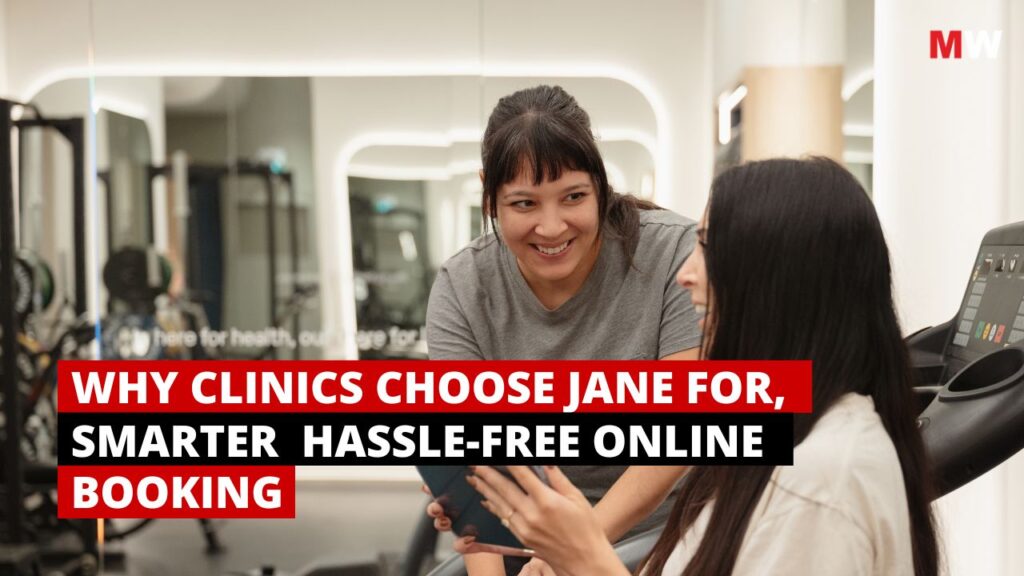In today’s digital age, ensuring the safety of your devices is more important than ever. With cyber threats constantly evolving, having reliable antivirus software is crucial to protecting your personal information, financial data, and online privacy. As we enter 2025, the landscape of cybersecurity continues to shift, with new and improved antivirus programs offering advanced features to combat emerging threats like malware, ransomware, phishing attacks, and more.
But with so many options available, choosing the right antivirus software can be overwhelming. That’s why we’ve compiled a list of the top 10 antivirus software of 2025 to help you make an informed decision. Whether you’re a casual user, a small business owner, or someone who needs the highest level of protection, this guide covers the best antivirus programs for every need and budget.
From robust real-time protection to user-friendly interfaces, our list highlights the software that offers comprehensive security without compromising system performance. Stay ahead of cyber threats and keep your digital world safe with one of these trusted antivirus solutions. Let’s dive into the top picks for 2025 and find the right fit for your security needs!
What is Antivirus Software?

Antivirus software is a program designed to detect, prevent, and remove malicious software (malware) from computers, smartphones, and other devices. It acts as a protective shield against cyber threats such as viruses, worms, trojans, spyware, ransomware, and more. By scanning files, programs, and websites for potential security risks, antivirus software helps safeguard your devices from attacks that can compromise your data and privacy.
Key Functions of an Antivirus Software:
- Real-time protection: It continuously monitors your device for suspicious activity, preventing malware from infecting your system before it can cause harm.
- Malware detection and removal: Antivirus software scans files and programs to identify and eliminate known malware, ensuring your device remains clean and secure.
- Regular updates: To stay effective against the latest threats, antivirus software frequently updates its virus definitions, adding new malware signatures to detect emerging threats.
- Quarantine: If malware is detected, antivirus software can isolate it in a safe area (quarantine) to prevent it from spreading or damaging other files.
- Firewall and phishing protection: Many antivirus programs also include additional features like firewalls and phishing protection, offering extra layers of security against unauthorized access and online scams.
In essence, antivirus software provides essential protection to maintain a secure and safe digital environment.
Importance and Benefits of Using an Antivirus Software

Using antivirus software is essential for maintaining the security of your devices and personal information in today’s digital world. With the increasing prevalence of cyber threats such as malware, ransomware, and phishing attacks, having reliable antivirus protection is a critical line of defense against these dangers.
Benefits of Antivirus Software:
- Real-time Protection: Continuously monitors your device for suspicious activity and blocks malware before it can infect your system.
- Malware Detection and Removal: Scans and removes harmful software such as viruses, trojans, and ransomware that can damage your device and compromise data.
- Regular Updates: Keeps the antivirus program updated with the latest virus definitions, ensuring it can detect and neutralize emerging threats.
- Prevents Identity Theft: Protects personal information such as passwords, credit card numbers, and other sensitive data from being stolen by malicious software like keyloggers and spyware.
- Firewall Protection: Many antivirus programs include a firewall that blocks unauthorized access to your device, adding an extra layer of defense against external threats.
- Phishing Protection: Safeguards against fraudulent websites and phishing attacks designed to steal personal or financial information.
- System Performance Optimization: Some antivirus programs offer tools to optimize system performance by identifying and removing unnecessary files or processes that slow down your device.
- Peace of Mind: Provides a sense of security, knowing your devices and data are protected against a wide range of cyber threats.
- Cost Savings: Helps avoid costly damage or data loss from cyberattacks by preventing malware infections and unauthorized access to your information.
How Antivirus Software Works

Antivirus software works by scanning your device for known and potential threats, using a combination of detection methods to identify malicious programs.
- Signature-based Detection: Compares files on your device to a database of known malware signatures to identify and remove threats.
- Heuristic Analysis: Analyzes file behavior and characteristics to detect new, unknown threats based on suspicious actions, like modifying system files or encrypting data.
- Real-time Protection: Actively monitors your device for malicious activity or unauthorized access attempts, preventing threats before they can cause damage.
- Frequent Updates: Regularly updates virus definitions to stay current with the latest malware and evolving cyber threats.
- Quarantine and Removal: Isolates infected files in a safe area (quarantine) or removes them entirely to prevent further harm.
- Additional Security Layers: Often includes features like firewalls and phishing protection to block unauthorized access and safeguard personal data.
By using these methods, antivirus software helps protect your device from a wide range of cyber threats.
Key Features to Look for in an Antivirus Software
- Real-time Protection:
Continuously monitors your device for suspicious activities and blocks potential threats in real time, preventing malware from entering your system. - Malware Detection and Removal:
Scans your system for viruses, trojans, worms, ransomware, spyware, and other types of malware, removing them to keep your device secure. - Automatic Updates:
Regularly updates virus definitions and security features to ensure the software can detect and combat the latest threats, keeping you protected from emerging malware. - Heuristic Analysis:
Uses advanced algorithms to detect new or unknown threats by analyzing suspicious file behavior and characteristics, even if they don’t match known malware signatures. - Firewall Protection:
Includes a built-in firewall to monitor and block unauthorized incoming and outgoing network traffic, helping to prevent hackers from accessing your device remotely. - Phishing Protection:
Safeguards you from phishing attempts by detecting fraudulent websites and blocking deceptive emails that may try to steal your personal information, such as passwords or bank details. - System Performance Optimization:
Some antivirus software comes with additional tools that help optimize your device’s performance by cleaning up junk files, managing startup processes, and speeding up system operations. - User-friendly Interface:
A simple, intuitive interface that allows users to easily navigate, configure settings, and run scans without complicated steps or technical knowledge. - Multi-device Support:
Offers protection across multiple devices, such as PCs, smartphones, and tablets, ensuring comprehensive security for all your devices under one subscription. - Cloud-based Protection:
Utilizes cloud technology to detect and analyze threats faster by offloading some processing tasks to the cloud, improving performance and reducing system resource usage. - Customizable Scans:
Allows users to schedule and perform full, quick, or custom scans, giving flexibility in how and when the device is checked for malware. - Data Encryption and Privacy Tools:
Some antivirus programs come with additional privacy features like VPNs or data encryption tools to help protect sensitive information when browsing online.
How to Choose the Best Antivirus Software

With numerous options available, it can be challenging to determine which antivirus software is best suited for your needs. This comprehensive guide will walk you through the key factors and features to consider when selecting the best antivirus software.
- Evaluate the Level of Protection
The primary purpose of antivirus software is to protect your device from malware, ransomware, spyware, and other types of malicious threats. The first step is to ensure the antivirus offers:
- Real-time Protection: It should continuously monitor your device for threats and block them as they appear, providing immediate defense against attacks.
- Comprehensive Malware Detection: Choose a solution that can detect various types of malware (viruses, trojans, worms, ransomware, etc.) and has an up-to-date malware definition database.
- Look for Regular Updates
Cyber threats are constantly evolving, so your antivirus software must keep pace with the latest security developments. A good antivirus program should include:
- Automatic Updates: Ensure the antivirus receives regular virus definition updates to stay effective against new threats.
- Frequent Software Patches: Updates to the core software itself will fix bugs and security vulnerabilities.
- Advanced Detection Methods
In addition to signature-based detection (which matches known malware), advanced detection techniques are essential for protecting against new and unknown threats. Look for:
- Heuristic Analysis: This method evaluates the behavior of files to identify potential threats that do not match known virus signatures.
- Behavioral Protection: Real-time monitoring of processes and applications for suspicious behavior that may indicate malware activity, such as unauthorized access or data encryption.
- Additional Features for Enhanced Security
While malware detection is essential, additional security features can significantly improve your overall protection. Consider the following:
- Firewall Protection: A built-in firewall prevents unauthorized access to your device by monitoring incoming and outgoing traffic. It adds an extra layer of protection from hackers.
- Phishing Protection: Prevents you from visiting malicious websites or falling for fraudulent emails that attempt to steal sensitive information like passwords, bank details, etc.
- Web Protection: Blocks potentially dangerous websites, stopping you from unknowingly visiting sites that could compromise your security.
- Anti-Spyware/Anti-Phishing Tools: Offers additional tools to safeguard your sensitive data and prevent spying programs from tracking your online activity.
- Performance Impact on Your Device
Antivirus software should not slow down your device significantly. A good antivirus program will have minimal impact on system performance while still providing strong protection. When evaluating performance:
- Lightweight and Efficient: Look for software that runs smoothly in the background without using too many system resources (CPU, memory).
- Quick Scans: Choose a program that runs quick scans efficiently, with options for full scans as needed, without taking up excessive time or resources.
- User-Friendly Interface
A complex or difficult-to-navigate interface can make using antivirus software frustrating. Look for:
- Ease of Use: The software should have an intuitive and easy-to-understand interface, especially for those who may not be tech-savvy.
- Customizable Settings: While ease of use is key, advanced users should also be able to access more granular control over scans, firewall settings, and updates.
- Cross-Platform Support
If you use multiple devices (e.g., Windows, macOS, Android, iOS), ensure that the antivirus software supports all of them under a single license. This will allow:
- Multi-Device Protection: Look for software that offers protection across various platforms, so you can secure all your devices.
- Mobile Security: As mobile devices are increasingly targeted by cyber threats, some antivirus programs offer mobile security features like app scanning, anti-theft, and VPNs.
- Additional Privacy Features
Your antivirus software can also play a role in safeguarding your privacy. Key features to look for include:
- VPN (Virtual Private Network): A VPN can hide your IP address and encrypt your internet connection, ensuring your online activities remain private.
- Password Manager: Some antivirus programs come with built-in password managers, which securely store and generate strong passwords for your online accounts.
- Secure Browsing: Some programs offer safe browsing tools that prevent tracking and block ads that could potentially lead to malware.
- Customer Support and Help Resources
Good customer support can make a big difference if you encounter problems or need assistance with your antivirus software. Consider:
- 24/7 Support: Look for antivirus providers that offer round-the-clock customer support via phone, email, or live chat.
- Knowledge Base and FAQs: A detailed online knowledge base and FAQs can help you solve problems without contacting support.
- Easy Installation Process: Choose antivirus software that is easy to install and configure, with clear instructions.
- Pricing and Licensing Options
Price is an important factor when choosing antivirus software, but it should not be the only factor. Look for:
- Flexible Subscription Plans: Some antivirus providers offer monthly, yearly, or multi-year plans. Choose the one that fits your budget and security needs.
- Free Trial: Many antivirus programs offer free trials, allowing you to test the software before committing to a subscription.
- Multi-Device/ Family Packages: If you have multiple devices or family members, some antivirus programs offer multi-device licenses at discounted rates.
- Independent Reviews and Testing
Before making a decision, check third-party reviews and independent tests to verify the effectiveness of the antivirus software you’re considering. Renowned testing labs such as AV-Test, AV-Comparatives, and SE Labs regularly evaluate antivirus software based on performance, protection, and usability.
- Reputation of the Provider
The reputation of the antivirus provider matters. Choose software from well-established companies that have a proven track record in cybersecurity. Brands like Norton, Bitdefender, and McAfee have consistently delivered reliable antivirus protection.
Common Mistakes to Avoid While Choosing Antivirus Software

- Choosing Based on Price Alone:
While affordability is important, opting for the cheapest antivirus may leave you with inadequate protection. Low-cost options may lack essential features like real-time protection, firewall, or regular updates. - Ignoring Real-time Protection:
Some antivirus programs may only scan your device periodically. Choosing software without real-time protection can leave your device vulnerable to threats that arise in between scans. - Overlooking System Performance Impact:
Antivirus software can slow down your device. Choosing a heavy program with high resource usage can lead to lagging performance, especially on older machines. Look for lightweight solutions that balance security and performance. - Not Considering Cross-Platform Support:
If you use multiple devices (Windows, macOS, Android, iOS), ensure your antivirus supports all platforms. Many antivirus programs provide coverage for only one system type, requiring separate licenses for other devices. - Neglecting to Check for Regular Updates:
Antivirus software must regularly update to detect new threats. Choosing a program without automatic updates or a history of infrequent updates can leave your device exposed to emerging malware. - Ignoring Customer Support Quality:
Opting for antivirus software without reliable customer support can cause frustration during technical issues. Always check if the provider offers 24/7 support or at least accessible help channels. - Falling for Free Antivirus with Limited Features:
Free antivirus software often lacks essential features like firewall protection, advanced scanning, or phishing protection. Relying on these for comprehensive security may leave gaps in protection. - Not Trying Before Buying:
Failing to take advantage of free trials or demo versions can lead to disappointment. Always test the software to ensure it meets your needs before committing to a subscription.
Top 10 Antivirus Software of 2025

Below is an overview of each antivirus software, explaining why they’ve earned their place in the top rankings for 2025.
1. Bitdefender
Bitdefender continues to be a top contender in 2025, thanks to its comprehensive security features and advanced malware detection. It uses a mix of signature-based detection and heuristic analysis, offering robust protection against new and emerging threats. With features like multi-layer ransomware protection, VPN, password manager, and anti-tracker tools, Bitdefender goes beyond just malware scanning. It’s also known for minimal system impact, providing excellent performance without slowing down your device. The affordable pricing and excellent customer support make it a top choice for both home and business users.
2. Norton
Norton has long been recognized for offering a solid all-in-one security suite. In 2025, it remains one of the best for providing multi-device protection, including PCs, Macs, smartphones, and tablets. With features like real-time threat detection, cloud backup, and dark web monitoring, Norton ensures a high level of security against a variety of cyber threats. The addition of VPN protection and identity theft protection makes Norton a comprehensive choice for users concerned about privacy. Its easy-to-use interface and responsive customer support further enhance its appeal.
3. McAfee
McAfee is a well-known name in antivirus protection, offering complete cybersecurity suites for homes and businesses. McAfee’s key strengths lie in its advanced threat protection, web protection, and identity theft prevention. In 2025, McAfee continues to deliver excellent protection with features like VPN, file encryption, webcam protection, and performance optimization tools. Its multi-layer defense includes real-time scanning and anti-phishing capabilities. McAfee is also highly rated for its multi-device protection, which includes PCs, smartphones, and tablets.
4. Intego
Intego has been a top choice for Mac users for many years, and it continues to excel in 2025. Unlike many other antivirus programs that focus heavily on Windows, Intego is tailored to macOS security. It offers robust protection against mac-specific threats, including malware, adware, and phishing attacks. Intego’s macOS optimization tools help keep your device running smoothly, and its real-time scanning offers protection against emerging threats. Its easy-to-use interface and light system footprint make it an excellent choice for Mac users looking for high-performance protection.
5. Avast
Avast remains one of the most popular antivirus programs in 2025, known for its free antivirus option as well as its premium plans. It provides solid protection against malware, ransomware, and phishing threats. Avast’s real-time protection, combined with its web and email protection, ensures that your device is shielded from the latest cyber risks. In addition to its antivirus capabilities, Avast offers features like VPN, password manager, and privacy tools. Its user-friendly interface and light resource consumption make it a great choice for users looking for easy-to-use security with strong protection.
6. Avira
Avira is a strong contender for the best antivirus software of 2025, offering a well-rounded suite of tools at competitive prices. With cloud-based scanning, real-time protection, and automatic updates, Avira stays on top of the latest threats. Its privacy and security suite includes VPN, password manager, and browser protection. Avira is particularly known for its lightweight performance, meaning it won’t slow down your system while still offering effective protection. Its free plan provides basic protection, but the premium plans include more robust features like system optimization tools and anti-tracking.
7. Malwarebytes
Malwarebytes is a standout antivirus solution known for its effective malware removal and real-time protection. Unlike traditional antivirus programs, Malwarebytes uses advanced heuristics and behavior-based detection to catch threats that other software might miss. It’s particularly useful for users looking to remove existing infections and protect against future threats. Malwarebytes Premium includes real-time protection, anti-exploit, anti-ransomware, and web protection. This makes it an excellent second layer of defense for users already relying on other antivirus programs. Its easy-to-use interface and quick scanning make it a favorite among those who need efficient protection without the complexity.
8. F-Secure
F-Secure is an excellent choice for users seeking a balance between performance and protection. It has a strong reputation for offering real-time protection against a wide range of malware, including ransomware and rootkits. F-Secure features behavioral analysis, which tracks suspicious actions in addition to standard signature-based scanning. Its secure VPN and anti-theft tools make it a great choice for privacy-conscious users. The software is lightweight and does not slow down system performance, making it ideal for users with lower-spec devices. Its excellent customer support and affordable pricing further enhance its appeal.
9. Sophos
Sophos is a strong contender in the enterprise-level security space, but its home editions also offer excellent protection. Known for its advanced threat detection and machine learning-driven scanning, Sophos provides real-time protection from both known and unknown threats. The program includes web filtering, anti-ransomware protection, and data encryption, making it a solid choice for individuals and families looking to protect their devices. Sophos also excels in centralized management, making it a great option for users who need to protect multiple devices at once.
10. Webroot
Webroot Antivirus is consistently ranked in the top 10 for its impressive combination of speed, efficiency, and robust protection. Its cloud-based architecture ensures minimal system impact, making it ideal for users who need security without sacrificing performance. Webroot offers real-time threat detection, phishing protection, and advanced ransomware defense, all backed by a solid reputation for blocking both known and emerging threats. Additionally, its user-friendly interface, affordable pricing, and reliable customer support make it a standout choice for individuals and businesses looking for comprehensive cybersecurity.
Conclusion

In conclusion, selecting the right antivirus software is crucial for safeguarding your devices and personal data in today’s increasingly digital world. As cyber threats become more sophisticated, it’s essential to rely on software that offers real-time protection, advanced malware detection, and additional security features like firewalls, phishing protection, and VPNs. The top 10 antivirus programs for 2025 provide a range of options to meet various needs, whether you’re looking for comprehensive protection, lightweight performance, or multi-device coverage. From trusted names like Bitdefender, Norton, and McAfee to specialized solutions like Intego and Webroot, there is a solution for every user.
To make an informed decision, consider your specific requirements, such as system performance, multi-device support, and customer service. Don’t forget to take advantage of free trials to test the software before making a commitment.
For expert advice on selecting the best antivirus software and keeping your digital world secure, visit Mavenwit. Our team is dedicated to helping you find the right solutions to enhance your online protection and overall cybersecurity. Stay ahead of emerging threats and keep your devices safe with the latest security software today!
FAQs
- What is the best antivirus software for 2025?
The best antivirus software for 2025 depends on your specific needs, but top contenders include Bitdefender, Norton, McAfee, and Webroot. Each offers comprehensive protection, real-time threat detection, and additional features like VPNs and identity theft protection. - How often should I update my antivirus software?
Antivirus software should be updated regularly to ensure protection against the latest threats. Many programs offer automatic updates for both virus definitions and software patches, ensuring your system stays protected without requiring manual intervention. - Does antivirus software slow down my device?
While some antivirus software can impact performance, many modern programs, such as Webroot and Avira, are designed to be lightweight and efficient. These programs offer strong protection without significantly slowing down your device. - Is a free antivirus program sufficient for my security?
Free antivirus programs can provide basic protection but often lack advanced features like firewall protection, ransomware defense, or VPNs. For more comprehensive security, consider upgrading to a paid plan that offers extra layers of protection. - Can antivirus software protect me from ransomware?
Yes, many antivirus programs, including Bitdefender and Malwarebytes, offer dedicated ransomware protection. These programs can detect and block ransomware threats in real-time, providing an added layer of security against these harmful attacks. - How do I choose the right antivirus software for my devices?
When choosing antivirus software, consider factors like real-time protection, system performance, cross-platform support, and additional privacy features. If you use multiple devices, make sure the software offers protection across all platforms, such as Windows, macOS, and mobile devices.