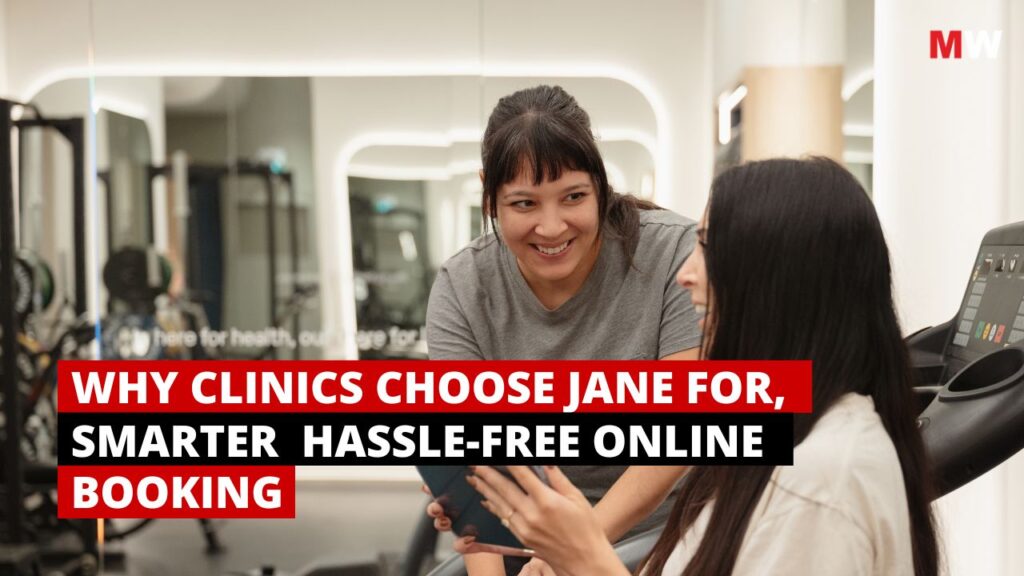Introduction
The use of VPNs becomes a major necessity in this digital world with growing privacy concerns and this is what a VPN basically is. A Virtual Private Network, or VPN, is the service that creates a secured, encrypted tunnel between your device and the internet. So, the data is going to remain private and cannot be reached by other prying eyes. With internet traffic routing through a remote server, a VPN conceals the original IP address for keeping activities online private.

What Does a VPN Protect You From?
When you connect to the internet using a VPN, all your data is encrypted, protecting it from hackers, Internet Service Providers (ISPs), and third parties who might try to monitor or intercept your activities. This protection is particularly valuable when using public Wi-Fi networks, which are often insecure and susceptible to cyberattacks.
In addition, a VPN helps you bypass geo-restrictions, giving access to content that may be blocked or censored in your region. Want to watch a show or access a website unavailable in your country? A VPN can make it happen by virtually relocating your connection.
For those looking to find the best VPN, it’s essential to consider factors like encryption strength, server locations, and privacy policies. Our best VPN guide will help you navigate these choices effectively.
When Should You Use a VPN?
The short answer: Almost always. Whether you’re working remotely, traveling, streaming content, or simply browsing the web, a VPN enhances your privacy and security. It’s an essential tool for anyone handling sensitive information, seeking online anonymity, or aiming to experience true freedom on the internet.
In the rest of this blog, we’ll explore in detail why a VPN is crucial, how it works, and the specific benefits it offers across various scenarios. Stay tuned to learn how to take control of your online privacy with this powerful tool.
Why Is a VPN Necessary?
A VPN (Virtual Private Network) is an essential tool for ensuring online privacy and security. By encrypting your internet connection and masking your IP address, a VPN safeguards your data from unauthorized access—whether by hackers on public Wi-Fi or intrusive tracking by websites and ISPs. Additionally, it allows you to bypass geo-restrictions, granting access to region-locked content from streaming platforms and websites.
For those who value data protection and anonymity while browsing, a VPN is a vital step in securing their digital footprint.
When Should We Use a VPN?
You should use a VPN whenever your internet connection needs to be secure, especially on public Wi-Fi, to protect against eavesdropping, data theft, and man-in-the-middle attacks. A VPN establishes an encrypted tunnel between your device and a remote server, masking your IP address and shielding your data from hackers, ISPs, and other third parties. This ensures privacy by concealing your online activities and preventing unauthorized data collection.
Additionally, a VPN is invaluable in bypassing geo-restrictions that allow access to region-specific content and bypass censorship. Another important tool is for remote work, providing secure access to company resources and keeping sensitive data safe during transmission.
How to Set Up Your VPN?
When setting up your VPN, you need to first download the VPN application you want to use according to your device from its provider. If it is a paid subscription then you need to pay for their services according to the plan you chose. After downloading, run the application on your device and enter your login credentials to use it.
You also need to choose the server location to show the origin of your internet traffic from there. Lastly, you need to click the “connect” button for activating your VPN. With these steps, you can make sure that your connection is secure and safe.
Choosing the Best VPN:

Selecting the best VPN depends on your specific needs—whether it’s for streaming, gaming, privacy, or remote work. Here’s a refined list of top VPNs to consider:
- NordVPN – Renowned for top-tier security, fast speeds, and dependable performance. They also provide NordPass which is a high security password manager to make your digital life saver.
- ExpressVPN – A versatile option with excellent speed, ideal for seamless streaming.
- Surfshark – Budget-friendly with robust privacy and security features.
- Private Internet Access (PIA) – Affordable, with strong privacy protections.
- Hotspot Shield – Perfect for fast streaming and browsing, backed by military-grade encryption.
- Norton Secure VPN – Beginner-friendly VPN service that prioritizes privacy and simplicity.
- IPVanish – A VPN service that provides strong encryption and online privacy.
- CyberGhost VPN – Boasts excellent features, superb privacy protection, and amazing value for the money.
- Proton VPN – Great for people who are looking to have the highest level of privacy and who, above all, value security.
- UltraVPN – Strikes a balance between simplicity, speed, and affordability, making it an excellent choice for casual users and streaming enthusiasts.
Each VPN has its strengths, so assess them based on your primary needs—whether it’s bypassing geo-restrictions, protecting your privacy, or securing your data on public networks. This guide will help you choose the Best VPN for your particular needs
VPNs and Browser Extensions
Why Should We Choose a Browser Extension Over a VPN App?

Opting for a browser extension instead of a full VPN app offers a simpler and more resource-efficient way to enhance your online security. Unlike a VPN app, which requires installation and configuration across an entire device, a browser extension can be enabled in just a few clicks. This makes it particularly suitable for users who prioritize securing their browser traffic, such as those frequently using public Wi-Fi hotspots or handling sensitive data through web browsers.
For those seeking the best VPN experience, browser extensions from trusted providers like NordVPN or ExpressVPN offer a balance of convenience and security.
Key Benefits of VPN Browser Extensions
- Ease of use: Browser extensions are fast to install and can be used with minimal technical knowledge.
- Resource Efficiency: The former consumes fewer system resources compared to full VPN applications; thus, they can run on devices with relatively less performance capacity.
- Targeted Protection: Extensions encrypt only the data transmitted through the browser, thus allowing an efficient use for web-specific activities.
However, this focused protection has its drawbacks. Other applications on the device remain unprotected, which might not be suitable for users requiring system-wide security.
“Security” – Preferring a Browser Extension
This browser VPN can significantly improve your security and privacy by enabling, for example, such options as:
- Ad-blocking reduces unwanted ads and other types of malware.
- Malware detection prevents harmful software from infecting your system.
- Leak Prevention: Helps prevent sensitive data from leaking.
It is important to select extensions from trusted providers since some free options may log user data or fail to offer robust encryption. Browser extensions are a good choice for improving online privacy with minimal effort, though they are not as comprehensive as a full VPN app.
VPNs and Public Wi-Fi

Accessing Public Wi-Fi and the Use of VPNs Out There
Public Wi-Fi networks exist almost everywhere, from cafes, airports, and hotels, creating a hotspot for security attacks and privacy breaches. In this regard, a VPN comes in handy because of encrypting your internet connection to make it impossible or difficult for hackers or any other malicious actor to intercept your data. Whether you are accessing sensitive information, such as bank accounts, or just surfing the net on social media, it ensures that all the activities remain private and safe.
How Does a VPN Bypass Threats?
Lack of encryption is one of the major vulnerabilities in public Wi-Fi, exposing any data you send over the network to others who share that connection. A VPN obliterates this risk since it scrambles your data, making it impossible for anyone to read it, even if they intercept the packet. It also masks the IP address of your location, giving you anonymity. Nobody can trace back that online activity to your computer.
How Does a VPN Bypass Network Restrictions?
A VPN allows one to bypass network restrictions when connected to public Wi-Fi. Many public Wi-Fi networks restrict access to specific websites or any streaming service. However, with the help of a VPN, you can access the internet from any other location, giving you full access to the internet. This is especially helpful for travelers who may find some content restricted by geo-location.
Impact of VPNs on Internet Speed

How Does It Affect You?
A VPN operates through encrypted data via a remote server, so additional steps can add a little latency. In addition, the distance between your geographical location and the VPN server, its loading, and the level of encryption, i.e. the overall possible speed cuts add up. High-grade encryption slows your speed, especially if you connect to a far-away server.
How Will We Minimize the Time-Consuming Issues?
Many premium VPN services have optimized their networks to minimize speed loss, often using high-speed servers designed for streaming, gaming, or downloading. Additionally, some users may experience improved speeds with a VPN, particularly in regions where ISPs (Internet Service Providers) have bandwidth for specific content or services. A VPN can bypass these measures, leading to smoother browsing or faster downloads in certain situations.
Tips to Minimize Speed Reduction While Using a VPN:
Optimize Your VPN Performance: Tips to Enhance Speed and Stability

- Avoid High-Traffic Servers: Overcrowded VPN servers can significantly slow down your connection. If you experience reduced speeds, switch to a less congested server within your VPN provider’s network.
- Use a Wired Connection: For a faster and more reliable internet connection, use an Ethernet cable instead of Wi-Fi. Wired connections are generally more stable, mitigating the impact of VPN-related slowdowns.
- Select a Nearby Server: Distance affects latency. To minimize speed loss, connect to a VPN server geographically close to your location. Most VPN providers offer location-based server selection for optimal performance.
VPN Security Protocols and Encryption Standards
A VPN’s security is based on encryption and the protocols that determine how your data is transmitted, received, and protected. Most good VPNs use AES-256 encryption, a standard used by governments across the globe that is almost unbreakable. Apart from encryption, VPNs also rely on security protocols such as OpenVPN and WireGuard. The more significant feature of OpenVPN is robust security, yet this means it is pretty resource-intensive. WireGuard provides a faster and efficient alternative. It is really convenient for streaming and other kinds of gaming.
Using a VPN that supports the most advanced protocols is extremely important to both your safety and your speed when working through vulnerable networks, especially when connecting to public Wi-Fi.
Avoiding ISP Throttling and Enhancing Internet Speed
One of the major benefits of using a VPN is that it can sometimes bypass ISP throttling where the internet service providers reduce the speed on specific types of traffic in order to reduce the available bandwidth. By encrypting your internet connection, it conceals your online activities from your ISP, hence making it difficult for them to identify and restrict your high-bandwidth usage. This can result in faster streaming, smoother gaming, and an overall improved online experience.
For the best performance, select a VPN server located near your physical location to minimize latency and maintain optimal connection speeds.
VPN and Privacy for Streaming Content Worldwide
Global tourists and streaming fans require an effective VPN to unscramble geo-restricted content. A VPN masks your IP address and substitutes it with one belonging to another country, and access region-locked services for Netflix, BBC iPlayer, or local sports from anywhere in the world to enjoy content without being influenced by location-based restrictions and limitations.
Note, however, that most services have policies against VPNs, and some even have restrictions on their use. Therefore, using a VPN responsibly will ensure that access to your favorite shows or events is not interrupted.
Our best VPN guide recommends providers like ExpressVPN and Surfshark for seamless streaming without buffering.
Best Practices for VPN Security
- Choose a Trustworthy VPN Provider
-
-
- Opt for a provider with a strict no-logs policy to ensure your browsing data isn’t stored or shared.
- Prioritize advanced security features like AES-256 encryption, secure protocols (e.g., OpenVPN, WireGuard), and responsive customer support.
-
- Enable Multi-Factor Authentication (MFA)
-
-
- Strengthen your VPN login with multiple verification steps, such as a password and a mobile-based confirmation.
- Reduces the risk of unauthorized access, ensuring only approved users can connect.
-
- Activate the Kill Switch Feature
-
-
- Safeguard your data by automatically disconnecting from the internet if your VPN connection drops unexpectedly.
- Prevents accidental exposure of sensitive information during connection interruptions.
-
- Keep Your VPN Software Up-to-Date
-
-
- Regularly update your VPN client to fix security vulnerabilities and improve functionality.
- Stay protected against emerging cyber threats by using the latest software versions.
-
- Conduct Regular Security Audits and Monitoring
-
- Perform periodic audits to uncover vulnerabilities and ensure compliance with security best practices.
- Use monitoring tools to detect unusual activity, enabling swift responses to potential threats.
By following these practices, you can maximize your VPN’s effectiveness and protect your data against evolving online risks.
Limitations and Misconceptions about VPNs
While VPNs have numerous advantages, they are not security solutions on their own. VPNs encrypt data when in transit but do nothing to protect the devices against malware, phishing attacks, and other threats from the Internet. For comprehensive security, VPNs should be combined with other strong antivirus software and followed with other best practices, including avoiding unknown links and using strong passwords.
Be careful when selecting free VPN services because most of them tend to compromise privacy by logging and selling user data. Select trusted providers who give priority to security and user privacy.
Also, in regions where internet policies are restricted, using a VPN might attract unwanted attention to your online activities. Understanding the legal implications and risks associated with VPN use in countries that monitor or restrict its use is important. This should always be done responsibly and with informed usage for the maximum security and compliance benefits.
Double VPN: Layered Security for Sensitive Data
The feature of Double VPN is designed to ensure complete security by encrypting the data, which passes through not one but two separate VPN servers to go all the way online. The dual-layer encryption makes it very hard for cybercriminals or government surveillance to follow your activities or monitor sensitive information online.
Advantages of Double VPN:
- Enhanced Data Security with Double Encryption: Your data is encrypted twice, providing an additional layer of protection against potential breaches or unauthorized access.
- Improved IP Anonymity: The first server masks your original IP address, while the second server ensures your location remains undisclosed, offering superior anonymity.
- Optimal for High-Security Scenarios: Ideal for journalists, activists, or individuals managing sensitive information, particularly in regions with restrictive internet policies or heightened surveillance.
“Onion Over VPN”: Combining Tor Anonymity with VPN Security
Onion Over VPN is a specialized feature that combines the security of a VPN with the anonymity of the Tor network. It routes your internet traffic through a VPN server first, then through multiple Tor nodes, ensuring maximum privacy by masking both your identity and location.
Why Choose Onion Over VPN?
- Enhanced Anonymity for Sensitive Activities
- Designed for users in restrictive regions or those handling high-stakes data, this feature ensures your online activities remain invisible, even to your ISP or network administrators.
- Additional Layers of Privacy
- By routing traffic through multiple Tor nodes after encrypting it with a VPN, your identity stays concealed from both your VPN provider and potential network observers, offering unparalleled protection.
Onion Over VPN is an excellent choice for those seeking an advanced privacy solution in highly sensitive or monitored environments.
Obfuscation: Access Restricted Networks with Stealth
This technique masks VPN traffic as legitimate Internet traffic, hence making it absolutely necessary in bypassing VPN restrictions over heavily surveilled or restricted areas. In other words, this would be very essential for people accessing censored content while keeping their privacy online within heavily surveilled or strictly controlled internet territories.
Benefits of Obfuscation:
- Bypass VPN Detection: Obfuscation ensures your VPN traffic blends seamlessly with regular internet activity, making it ideal for users in regions where VPN usage is restricted or monitored.
- Enhanced Privacy and Freedom: By masking VPN traffic, obfuscation prevents ISPs and network administrators from detecting, monitoring, or throttling your connection due to VPN usage, allowing for uninterrupted and secure browsing.
Dedicated IP Address: Unique IPs for Secure Access

A dedicated IP assigns you an exclusive IP address, unlike shared IPs used by multiple users. This feature is particularly useful for accessing sensitive accounts, such as online banking, or reducing the inconvenience of frequent CAPTCHA prompts.
Why Choose a Dedicated IP?
- Enhanced Security: Ideal for secure access to online banking, VPN-restricted sites, or corporate networks, reducing the risk of unauthorized access and ensuring a more stable connection.
- Fewer Verification Interruptions: A unique IP significantly decreases the frequency of CAPTCHA challenges and other verification processes commonly triggered by shared IP addresses.
A dedicated IP offers a tailored solution for users seeking improved security, convenience, and reliability in their online experience.
Avoiding ISP Throttling and Improving Streaming Speeds
A VPN can help you bypass ISP throttling, where your internet provider intentionally slows down certain types of traffic, such as streaming or large downloads. By encrypting your connection, a VPN conceals your online activity from your ISP, making it harder for them to identify and restrict your usage based on traffic patterns.
For optimal streaming, connect to a high-speed video optimized server-many VPN providers have servers built to ensure that the videos run with no buffer and buffer-free.
Choosing the Right Server for Optimal Performance
A crucial element of using a VPN effectively is choosing the right server. Most VPN providers offer a wide range of servers across multiple countries, each impacting security and performance. For optimal speed and reduced latency, connect to a server near your physical location—ideal for everyday browsing.
For enhanced privacy or to access restricted content, select a server in a country that supports open internet access. You can also use server location testing to avoid geo-blocking on streaming sites. This will allow you to access region-locked content.
Adjusting VPN Protocols for Different Needs
VPN protocols define how your data is transmitted and secured. Two of the most commonly used are OpenVPN and WireGuard, each having its own strengths. If security is the priority, then OpenVPN is probably the best choice because of its strong security features. WireGuard, however, is optimized for speed and efficiency, so it will be better suited for applications like streaming or gaming.
If you’re looking to just get speed, you should opt for WireGuard or IKEv2 for optimal performance. You can achieve this by switching the VPN protocols from your setting option to balance security with an ideal level of performance required.
Customizing VPN Connection
With split tunneling, you have the option of which apps or websites use the VPN connection and which one accesses the internet directly. This gives you both the speed and security, so you are able to prioritize sensitive activities. For example, you can route secure applications such as banking apps through the VPN while letting lower-risk apps like local streaming services bypass encryption.
This reduces VPN bandwidth usage without compromising security where it’s needed most. This means you can get a balanced and efficient VPN experience that caters to your needs with the help of split tunneling.
Maximizing Privacy
A kill switch is crucial in protecting your privacy in case your VPN connection is dropped. With this feature, your internet access is disabled automatically whenever the VPN drops, meaning that data leakage is averted. Additionally, there is DNS and IPv6 leak protection to ensure your IP address and activities will not be compromised in the event of disconnection. By constantly enabling these options, you establish a good safety net, ensuring that your data is always protected, regardless of the scenario.
Using a VPN to Access Geo-Restricted Content Safely
VPN can overcome geo-blocks by changing your location, and through this means you access streaming libraries or websites unavailable in certain regions. Since it has a high likelihood of getting detected, one should change servers when having any problem with the current connection. Most streaming platforms have increasingly blocked VPN traffic, hence changing the servers frequently or using the ones marked “streaming-optimized” will guarantee access to whatever content you want.
Practicing Safe Remote Work with VPNs

A VPN is important to secure sensitive company data in remote work environments, especially when accessing public or shared networks. By routing all work-related activities through the VPN, you can ensure that company data remains protected and confidential.
Many VPN providers offer dedicated servers tailored for business users, providing secure, stable, and encrypted connections for remote access. Activation of these specialized servers outside the office will help safeguard sensitive information from unauthorized access, maintaining data integrity and security at all times.
Conclusion
In today’s digitally connected world, a VPN is no longer optional—it’s a necessity. Whether you’re looking for privacy, security, or unrestricted access, choosing the best VPN can make all the difference.
A digital shield, a VPN works like a magic wall where the internet connection is covered up with encryption and masked to hide your IP. This protection is especially critical when using public Wi-Fi networks in places like cafes, airports, and hotels, where security risks are elevated. In masking your online activities, a VPN not only protects sensitive information but also grants access to a more open internet, allowing users to bypass geo-restrictions and censorship barriers to get access to global content.
A VPN offers much more than privacy. It features split tunneling, allowing you to balance safety with speed by selecting which applications route through the encrypted VPN tunnel and which connect directly to the internet. Advanced features like Double VPN provide double encryption for those who require an added layer of protection, such as journalists or activists working in high-risk regions.
Additionally, features like kill switches and DNS leak protection ensure that your data remains secure, even if your VPN connection unexpectedly drops, preventing any accidental exposure of your activities.
Many VPN providers address specific needs by offering servers optimized for streaming or gaming. This helps users avoid the throttling done by the ISP and improve performance. For media enthusiasts and travelers, Smart DNS tools can be used to stream blocked content without slowing down speed. Business users and remote workers also enjoy secure access to company networks, as sensitive corporate data remains secure while on the go.
Choosing the right VPN service and learning how to use it to maximum advantage, including selecting the best server, changing protocols, and enabling advanced security features, is pretty much going to be the end. The top VPN providers operate on RAM-only servers; they do not store your data and do not make it accessible even in extreme cases, provided they have a no-logs policy.
In sum, a VPN provides a strong range of service benefits to address various online requirements, from safety and privacy to streaming and remote working. Having chosen the right VPN provider and configured it in accordance with specific needs allows users to have control over their security online and to navigate the digital world safely, freely, and privately. Protect your online footprint and have better freedom, privacy, and accessibility with a correct VPN.
To know more and protect your presence online visit our website and choose the best option for your needs.
FAQs
- What is a VPN?
A VPN (Virtual Private Network) is a kind of service which provides a secure connection between your device and a remote server. The purpose of this connection is to encrypt your data and mask your IP address to provide privacy and security for your online activity.
- Is a VPN necessary?
Yes, it is a necessary tool for ensuring online privacy and security. A VPN safeguards your data from unauthorized access—whether by hackers on public Wi-Fi or intrusive tracking by websites and ISPs.
- Does VPN provide unrestricted access to the Internet?
Yes, VPN provides unrestricted access to the Internet by bypassing geo-restrictions that allow access to region-specific content and bypass censorship.
- Who should use VPN?
Someone handling sensitive information, seeking online anonymity, or aiming to experience true freedom on the internet should use VPN.
- How do I choose the best VPN
Read this best VPN guide completely for detailed recommendations based on speed, security, and streaming performance.