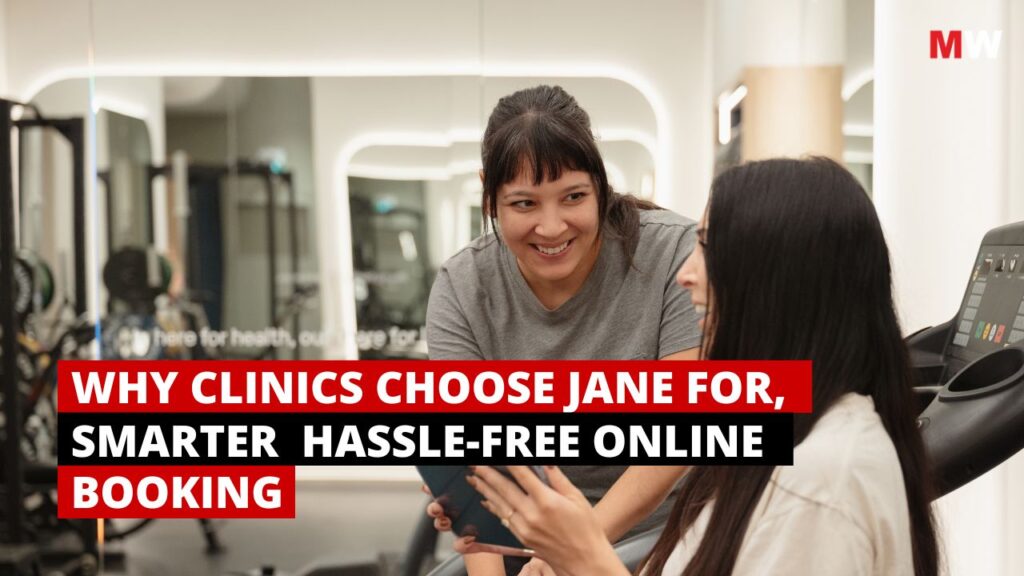What Is Squarespace?

Squarespace is one of the website builders to make creating beautiful and professional sites easy. It is good for artists, small business owners, bloggers, or entrepreneurs who want a design in their websites. It would not necessitate advanced coding but rather be used to drag and drop the editor within the platform, building websites fully functioning with incorporated e-commerce, SEO, and marketing tools. Founded in 2003, Squarespace has gradually become the go-to resource for those who want perfectly designed and functional websites all at once.
Pros vs. Cons
Pros:
- Beautiful Templates: For creative people, as well as businesses aiming for a more professional online presence, Squarespace’s design-centric templates are the go-to choice.
- All in One: From hosting to marketing tools, from SSL certificates, analytics to SEO tools, everything’s included.
- Strong E-Commerce Functionality: Squarespace supports online stores with managing their products, accepting payments and taking orders.
- Easy-to-Use Interface: The interface is simple and user-friendly, making it suitable for new users and non-tech people.
- 24/7 Customer Support: Squarespace provides all the support using email and live chat at any given time.
Cons:
- Pricier Pricing Plans: Compared to other competitors, the pricing plans of Squarespace are costlier.
- Fewer Plug-ins: Compared to WordPress and other platforms, the third-party integrations on Squarespace are much fewer, thus less flexible.
- Customization Limitations: Users seeking advanced personalization might find the platform to be somewhat limiting, at least when it comes to coding capabilities.
What Makes Squarespace Stand Out: Unique Features
- Design-Centric Templates: Squarespace offers excellent, professionally developed templates, which are highly suited for portfolios, blogs, and small businesses.

2. All-In-One Hosting and SSL: The company offers hosting with every plan, and free SSL certificates are included to guarantee security for your website.
3. Inbuilt Email Marketing: Squarespace comes with an inbuilt email marketing tool. So, users don’t have to depend on third party services to run campaigns for their business.
4. Appointment Scheduling (With Acuity Integration): Using this feature, service based businesses can schedule client meetings.
5. Mobile Responsive: All Squarespace Templates are mobile responsive.
Squarespace Price and Plans
There are four major plans available on Squarespace with monthly and yearly billing options. They are as follows:
- Personal Plan ($16/month billed yearly):
- It is best for personal websites, blogs, or portfolios.
- Unlimited storage, bandwidth, SSL security, and a free domain for one year.
- Business Plan ($23/month billed yearly):
- Suitable for small businesses to sell online.
- Includes additional analytics, promotional pop-ups, and unlimited products with a 3% transaction fee.
- Basic Commerce Plan ($28/month billed yearly):
- Suitable for e-commerce businesses that are growing.
- Removes transaction fees and adds features such as customer accounts and point-of-sale integration.
- Premium Commerce Plan ($52/month billed yearly):
- Ideal for the bigger e-commerce companies with larger needs that can make use of the abandoned cart recovery and advanced shipping methods.
Squarespace Features: In-Depth Review
Squarespace is known for its visually stunning and user-friendly platform, perfect for individuals and businesses looking to create a professional website without deep technical knowledge. Squarespace is especially suited for creatives, entrepreneurs, and small to medium-sized businesses that prioritize design and aesthetics. Let’s take a closer look at the core features that make Squarespace a top choice for website building.
Website Builder and Editor
Squarespace offers a highly intuitive drag-and-drop editor, allowing users to easily customize their website’s layout. Whether you’re creating a personal blog, a portfolio, or an online store, Squarespace’s editor ensures your site looks polished and professional. The platform offers a range of templates tailored to various industries, all of which are mobile-responsive, ensuring your website looks great on any device.

Squarespace’s design flexibility is impressive. You can modify elements like fonts, colors, and spacing to create a personalized design, and its block-based editor allows for quick adjustments to add or remove content sections, such as text, images, or videos. If you have some coding knowledge, you can add custom CSS for even more customization.
Unlike Shopify’s paid themes, Squarespace offers all of its templates for free with your subscription, and these templates are known for their visually rich, minimalistic designs that suit creative fields like photography, art, and design.
E-Commerce Features

For those looking to sell products online, Squarespace offers robust e-commerce features that rival dedicated platforms like Shopify. With its built-in e-commerce tools, you can easily manage inventory, track orders, and integrate payment gateways such as Stripe and PayPal.
Squarespace’s e-commerce tools are best suited for small to medium-sized stores. You can sell physical products, digital products, and services. There’s also the option to offer subscriptions, which is a valuable feature for businesses with recurring sales models. Product pages are customizable, allowing you to include images, descriptions, and customer reviews.
For shipping, Squarespace integrates with third-party carriers and provides options like real-time shipping rates and label printing, streamlining the fulfillment process. However, it lacks the advanced fulfillment network that Shopify provides for large-scale e-commerce operations.
Blogging and Content Management

Squarespace shines in content creation, making it ideal for bloggers and creators who want to share written or multimedia content. The platform offers excellent blogging tools, including the ability to schedule posts, integrate social sharing, and manage multiple authors. Its content management system (CMS) is easy to use, allowing users to organize posts into categories, add tags, and optimize content for SEO.
Squarespace also supports podcasting, with built-in RSS feed capabilities, making it a favorite for creators who want to launch their own podcasts directly from their website.
SEO and Marketing Tools
Squarespace includes built-in search engine optimization (SEO) tools, helping users improve their website’s visibility on search engines. Users can easily edit meta titles and descriptions, add alt text to images, and set custom URLs to ensure content is search engine-friendly.
In terms of marketing, Squarespace offers email campaigns and integration with social media platforms. You can also use its analytics tools to track site performance, user behavior, and conversion rates. For those with more advanced marketing needs, the platform integrates with Google Analytics and third-party tools such as Mailchimp for email marketing.
Domains and Hosting
Squarespace includes domain registration and hosting in all of its plans, making it a one-stop solution for website building. If you purchase an annual plan, you receive a free domain for the first year. Alternatively, you can transfer an existing domain to your Squarespace site.
The platform offers unlimited bandwidth and storage, ensuring your website can handle increased traffic without additional costs. This makes Squarespace a reliable choice for sites that expect heavy media use, like portfolios or photography websites.

Analytics and Reporting
Squarespace’s built-in analytics dashboard provides insights into how your site is performing. You can monitor key metrics such as traffic sources, visitor behavior, and sales performance. The analytics are easy to interpret, making it simple for beginners to understand how their website is doing.
For more in-depth analysis, Squarespace integrates with Google Analytics, allowing users to track advanced metrics and create custom reports to better understand visitor engagement and conversion rates.

Customization and Third-Party Integrations
Squarespace allows some level of third-party integration, though it’s not as extensive as Shopify’s app ecosystem. You can integrate tools for email marketing, payment gateways, and shipping solutions. For developers, there’s the option to add custom code, but full app store integration, as seen in Shopify, is not available.
Membership and Subscriptions
A newer feature, Squarespace’s membership areas, allows businesses to create gated content for members, offering subscription-based services directly from the platform. This is especially useful for creators offering online courses, exclusive content, or paid memberships.
Squarespace Customer Service and Support

Squarespace offers multiple support channels:
- 24/7 Email Support: Fast response times via email.
- Live Chat Support: Available during business hours for instant help.
- Help Center: An extensive library of tutorials, articles, and video guides.
- Community Forum: A space for users to exchange tips and ask questions.
- Webinars and Workshops: Live sessions for users to learn more about website building and optimization.
Squarespace Compared With Other Alternatives
- Squarespace vs. WordPress: WordPress offers more flexibility with plugins and customization, while Squarespace offers a more beginner-friendly and design-centric experience.
- Squarespace vs. Wix: Wix provides greater customization freedom with its drag-and-drop editor, but Squarespace is preferred for more polished and structured designs.
- Squarespace vs. Shopify: Shopify is the go-to for larger e-commerce stores, while Squarespace is ideal for small to medium-sized businesses looking for beautiful designs.
- Squarespace vs. Weebly: Weebly is more affordable but lacks the design quality and advanced features Squarespace provides.
Needs of a Website That Squarespace Fills

Squarespace is ideal for:
- Creative Portfolios: Artists, photographers, and designers who need a beautiful way to present their work.
- Small Businesses and E-Commerce: Businesses that require a balance between aesthetics and functionality.
- Personal Blogs and Websites: Individuals looking for a professional online presence with little technical knowledge.
- Event Websites: These are basic platforms that are used in hosting event registration and sales.
- Service Providers: They require an appointment scheduling platform for the customers, like consultants and trainers.
How to Get Started With Squarespace
Getting started with Squarespace involves a few key steps to create and launch your website. The first step is to sign up for a free trial, allowing you to explore the platform’s features without any commitment. During the sign-up process, you’ll provide information about the type of site you want to build, which helps Squarespace tailor its recommendations to fit your needs.
Choose a Plan
If you find that Squarespace meets your requirements during the trial, you’ll need to choose a subscription plan. Squarespace offers several options, including Personal, Business, Basic Commerce, and Advanced Commerce plans. The Business plan is a good starting point for those wanting to sell products, while the Basic and Advanced plans are tailored for full e-commerce functionality.
Select a Domain
You can create a Squarespace website with a free Squarespace domain, but many users prefer a custom domain for a more professional appearance. You can purchase a custom domain through Squarespace or connect one you’ve bought from a third-party registrar.
Design Your Site
Once you’ve set up your account, it’s time to design your site. Squarespace offers a variety of professionally designed templates that are customizable to suit your brand and aesthetic preferences. You can modify layouts, colors, fonts, and add your logo to create a unique online presence. The templates are responsive, ensuring your site looks great on both desktop and mobile devices.
Add Content
To populate your website, you’ll need to add content, including pages such as Home, About, Services, and Contact. Squarespace allows you to create blog posts, portfolios, or galleries to showcase your work. Use the built-in editor to easily add text, images, and videos, enhancing the overall look and feel of your site.
Set Up E-Commerce Features
If you plan to sell products, enable the e-commerce features within your selected plan. You’ll need to add product listings, including descriptions, images, prices, and inventory information. Squarespace provides tools to organize your products into categories for easier navigation by your customers.
Connect a Payment Processor
To accept payments for online transactions, set up a payment processor. Squarespace supports various payment options, including Squarespace Payments, which is integrated with Stripe and PayPal, allowing for secure transactions.
Set Up Shipping Options
If you are selling physical products, configuring shipping options is essential. Squarespace provides shipping calculators and allows you to set flat rates or real-time shipping rates based on your customers’ locations. You can also choose to offer local delivery or pickup options.
Configure Taxes
Setting up tax rates is crucial for e-commerce compliance. Squarespace allows you to automatically calculate sales tax based on customer locations and product categories, helping you manage tax liability efficiently.
Connect to Other Sales Channels and Launch
Finally, if you plan to sell on additional platforms such as social media or online marketplaces, you can connect those accounts to Squarespace. This step can help expand your reach significantly. Once everything is set up and you’re satisfied with your website, you are ready to launch your Squarespace site and start sharing it with the world.
Conclusion

If your primary goal is to create a beautiful-looking website with minimal technical know-how, then Squarespace is an excellent choice. The all-in-one platform combined with high-quality templates and integrated e-commerce options makes it a one-stop shop for small businesses, entrepreneurs, and creatives. It’s a bit more expensive and less flexible in terms of customization than some of its competitors, but it offers great value for those who put design and ease of use first.
To know more such insights follow our website and social media handles.
Frequently Asked Questions (FAQs)
- Is Squarespace Good for E-Commerce?
Squarespace has features that make it very strong and capable of running a strong e-commerce business; however, its features do not almost fit into the bigger e-commerce platforms like Shopify. Its features include managing your inventory, customizable product pages, and flexible payment gateways. It is therefore well suited to small to medium-sized stores.
- Can I Use Squarespace Free of Charge?
No, there is no free plan on Squarespace. However, they provide a 14-day free trial that will enable you to test the platform before signing up for any of their paid plans.
- Can I Change Templates Once I Have Started to Build My Website?
You can change templates at any time using Squarespace. All the content will be automatically moved to the new template, but some design work will be required.
- Is Squarespace SEO-friendly?
Squarespace has SEO tools, which help to optimize your site for search engines by editing meta titles, descriptions, and alt text for images. Although not as strong as WordPress’s SEO plugins, it still offers all the basics needed for effective SEO.
- Can I Use My Own Domain with Squarespace?
Yes, you can connect a domain you already own to your Squarespace website. Alternatively, you can purchase a new domain directly through Squarespace, and they offer a free domain for the first year with annual plans.