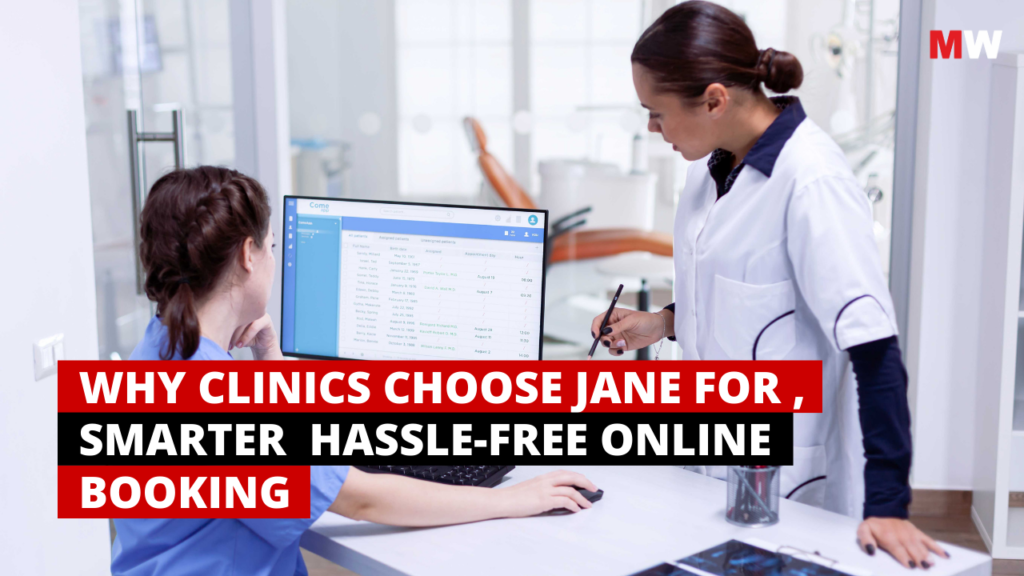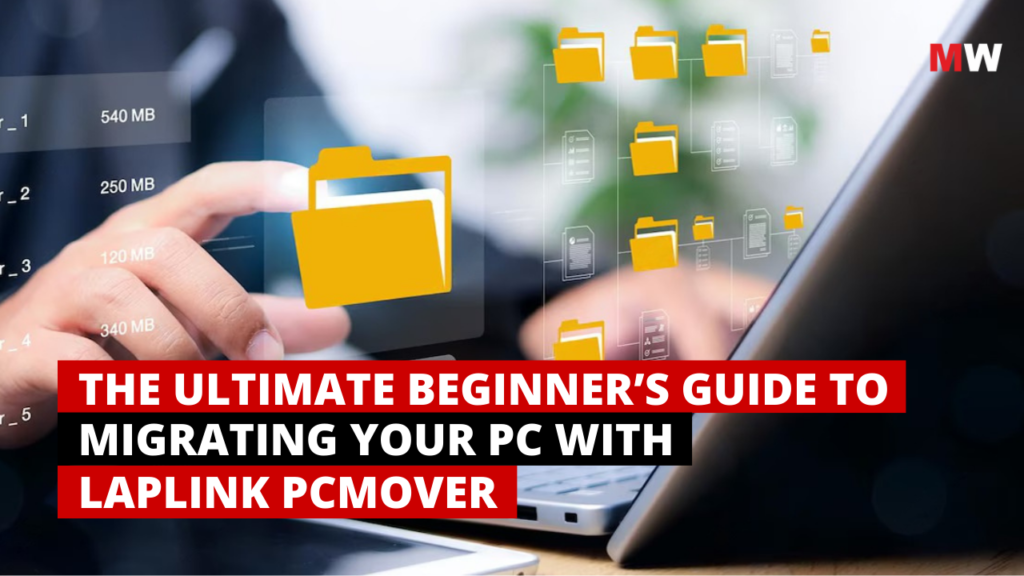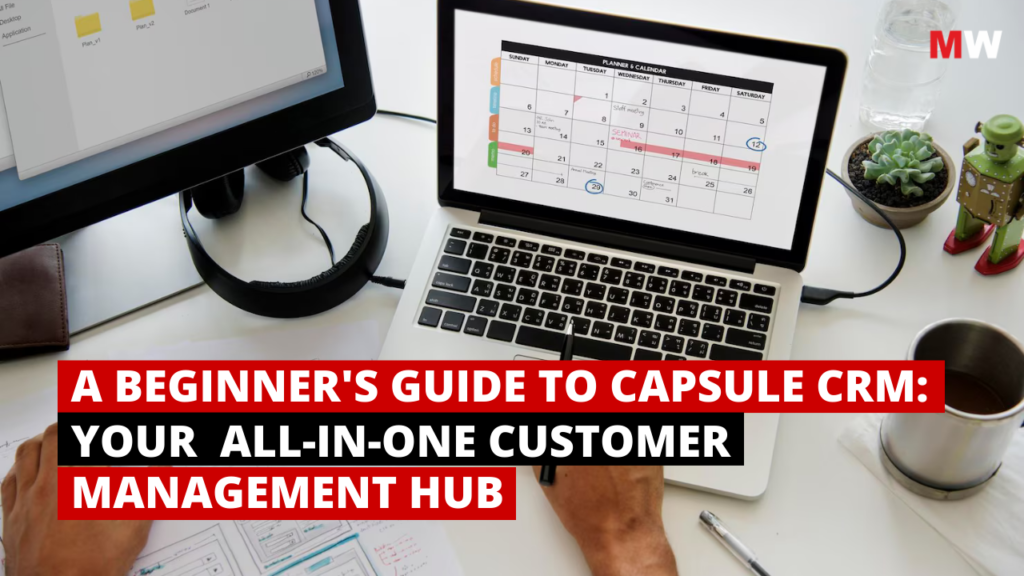What is Bugherd?
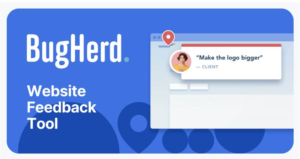
Bugherd is an innovative online tool designed specifically for web designers and developers to streamline their project management processes. At its core, Bugherd allows users to collect feedback and track bugs directly on websites or applications, making communication between clients, team members, and designers seamless. Imagine a client pointing out a design issue right on the webpage instead of sending vague emails! This efficiency helps keep everyone on the same page and ensures that nothing gets lost.
The Importance of Bugherd in Design Projects
Effective project management is crucial in design. It ensures that timelines are met, ideas are communicated clearly, and projects are completed to everyone’s satisfaction. Bugherd’s centralized feedback platform simplifies this by creating a space for bug tracking and clearer communication. This tool’s functionality can transform a chaotic workflow into a smooth-running machine, ultimately enhancing the quality of your design projects.
Key Features of Bugherd:
- Annotations: Use a simple point-and-click interface to annotate web pages directly, allowing clients to pinpoint specific issues effortlessly.
- Kanban Boards: Utilize a Kanban-style task board to track annotations and manage tasks, streamlining workflow and prioritization.
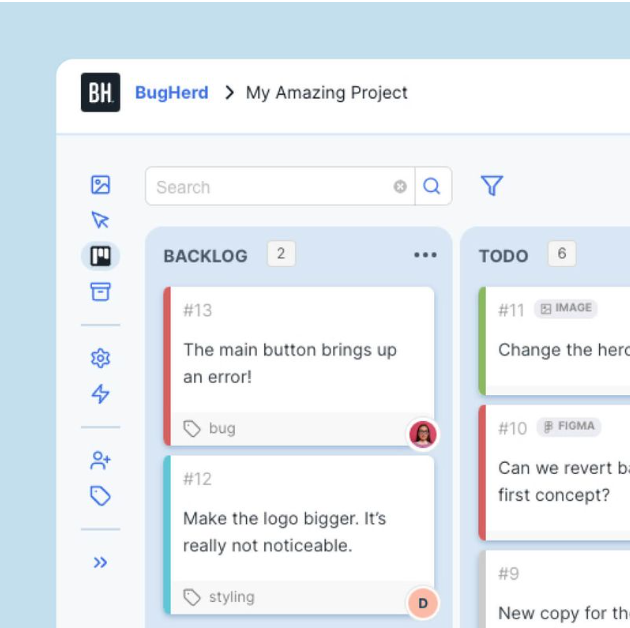
- In-Page Feedback: Enable customers to report bugs directly from the website, providing immediate context and clarity for the development team.
- Notifications: Receive real-time notifications when users provide feedback or the status of a task changes, ensuring you stay updated on project developments.
- Browser Extension: Capture and report bugs directly from your browser, making it convenient to document issues as they arise.
- Automatic Task Creation: Convert feedback into tasks within the project management tool automatically, saving time and reducing manual input.
- Detailed Bug Reports: Create comprehensive bug reports that include contextual information to facilitate quicker resolutions.
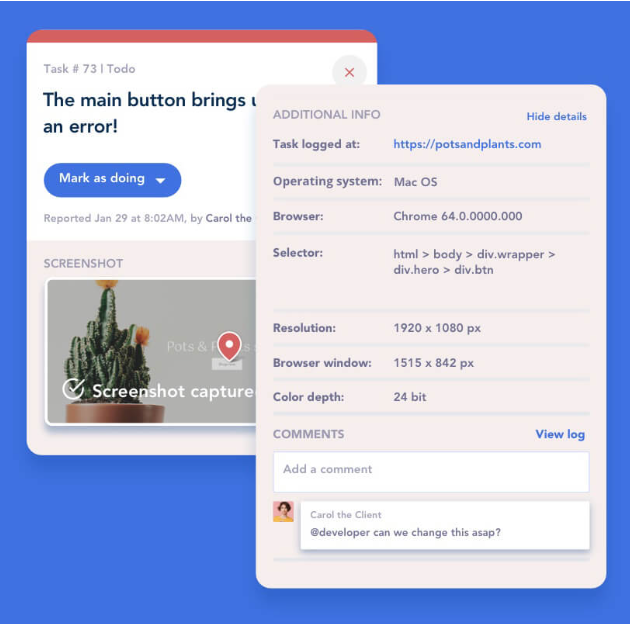
- Collaboration: Collaborate with various stakeholders effortlessly, ensuring that everyone involved is aligned and informed throughout the project lifecycle.
Enhancing Communication with Bugherd
Streamlined Feedback Collection
Bugherd’s visual feedback mechanism allows users to point out specific areas on a webpage where issues arise. Instead of lengthy email chains or phone calls, clients can drop a pin, leave a note, and voilà—clear communication at its best! This setup reduces back-and-forth conversations, saving valuable time.
Real-Time Collaboration
With Bugherd, the ability to collaborate in real-time can transform a project’s dynamic. Imagine working with your designer on the fly, adjusting aspects of the design, and testing changes as you go, all while chatting in real-time. This direct line of communication ensures everyone is aligned and fosters a lively and productive environment.
Efficient Comment Management
Organizing comments in Bugherd is straightforward. You can respond to feedback directly, mark suggestions as completed, or categorize them by priority. This systematic approach helps maintain clarity, ensuring that all voices are heard without getting bogged down in messy communication channels.
Efficient Bug Tracking with Bugherd
Identifying and Reporting Issues
When it comes to reporting bugs, Bugherd shines. Users can easily create a new issue, attach relevant details, and point out the specific area of concern. This convenience, provided by this bug tracking tool, turns a tedious task into a quick and easy one, allowing designers to focus on what they do best—creating.
Prioritization of Tasks
Not all bugs are created equal. Bugherd helps you assess and prioritize tasks effectively. By categorizing feedback as ‘high,’ ‘medium,’ or ‘low’ priority, you can address the most pressing issues first, ensuring that important elements are fixed before project deadlines.
Integrating BugHerd with Other Tools
BugHerd doesn’t operate in a bubble. It integrates seamlessly with various project management tools such as Trello, Asana, ClickUp, and Monday.com, as well as communication platforms like Slack and MS Teams. This allows you to keep your workflow fluid and centralized. By connecting BugHerd with your existing setup, you can manage all aspects of your project from one place—tracking bugs, reporting feedback, and collaborating with your team—ultimately enhancing efficiency and ensuring a smooth project lifecycle.

Organizing Design Projects Effectively with Bugherd
Creating Clear Project Workflows
Setting up a project in Bugherd is as simple as it gets. By outlining your workflow and task assignments upfront, you can create a clear path for your team to follow. This organization leads to a more predictable outcome for projects and helps keep everyone accountable.
Tracking Project Progress
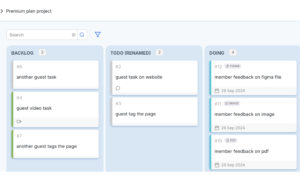
One of the best aspects of Bugherd is its ability to track progress. You can easily monitor milestones and see how tasks evolve. This visibility into the project’s status helps you adjust as necessary and can provide motivation for the team as they check off tasks.
Archiving and Reviewing Completed Projects
After a project wraps up, it’s important to reflect on the lessons learned. Bugherd allows you to archive completed projects and gather valuable insights for the future. Reflecting on feedback and solutions can improve processes, helping you develop and grow with each project you undertake.
Maximizing Bugherd for Client Interactions
Setting Clear Client Expectations
Communicating how Bugherd works to your clients is key. Set clear expectations about who can access it and how they can provide feedback. This upfront communication avoids confusion and sets the tone for a collaborative relationship.
Training Clients on Bugherd
Client onboarding is essential for utilizing Bugherd effectively. Take time to guide your clients through the platform, showing them how to leave feedback and interact within the tool. This shared understanding can lead to quicker feedback cycles and happier clients.
Gathering Feedback After Project Completion
Using Bugherd to gather feedback post-project can be a game changer. You can direct clients to leave comments about their overall experience or specific elements they appreciated. This information is invaluable for improving future projects and ensuring continued client satisfaction.
Conclusion
In today’s fast-paced digital landscape, clear communication and efficient project management are vital to the success of any web design or development project. Bugherd stands out as a powerful tool that simplifies feedback collection, bug tracking, and collaboration, making it indispensable for developers and designers alike. Its intuitive interface, seamless integrations, and real-time feedback capabilities ensure that your team stays organized and aligned throughout the project lifecycle.
By implementing Bugherd, you can not only streamline your workflow but also deliver higher-quality results, faster. From in-page feedback to Kanban-style task boards and detailed bug reports, Bugherd empowers teams to focus on what they do best—creating and refining exceptional digital experiences.
Ready to elevate your design and development processes? Try Bugherd now and experience a smarter, more efficient way to manage your projects!
For project management solutions that pair perfectly with Bugherd, check out our guide on the best project management tools in 2024.
FAQs
- What type of projects is Bugherd suitable for?
Bugherd excels in web design, app development, and any project that needs clear feedback regarding online interfaces. - Can Bugherd be used for teams of various sizes?
Absolutely! Bugherd is adaptable for both small teams and larger corporations. It scales with your needs, whether you’re a solo designer or part of a multidisciplinary team. - What are some common challenges faced while using Bugherd?
Some potential challenges include initial client resistance to new tools or miscommunication about feedback expectations. However, with proper training and clear guidelines, these challenges can usually be overcome efficiently.