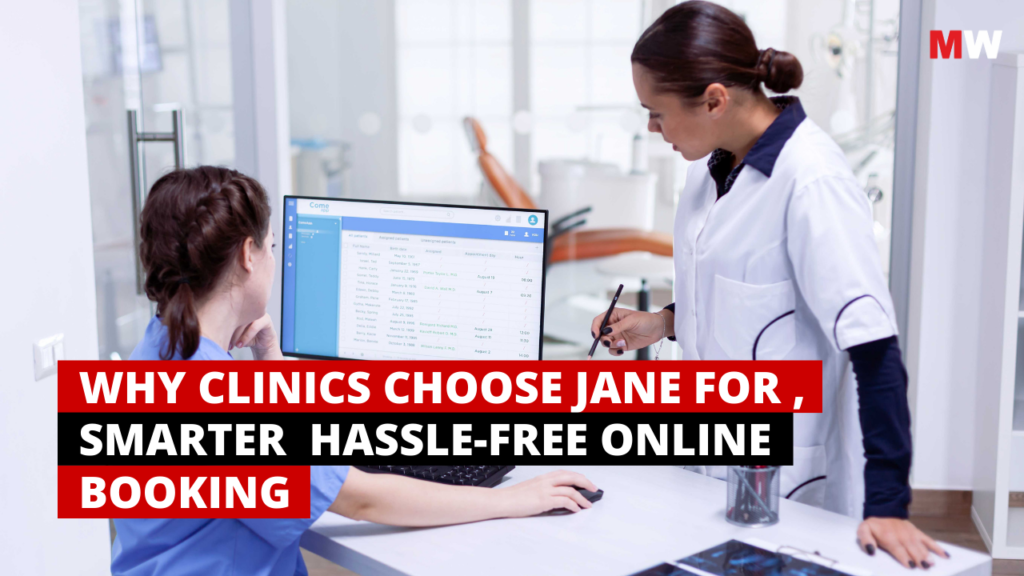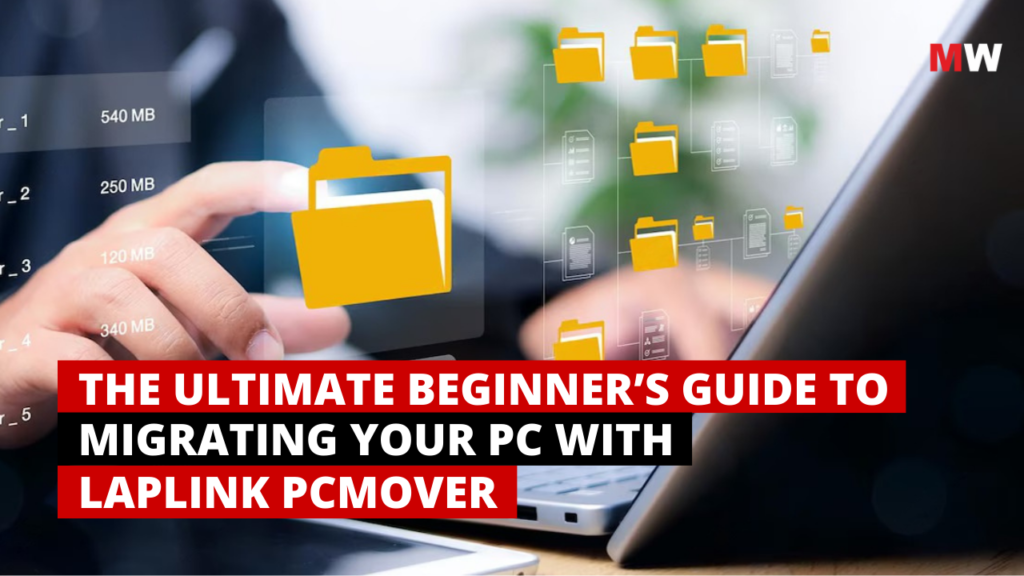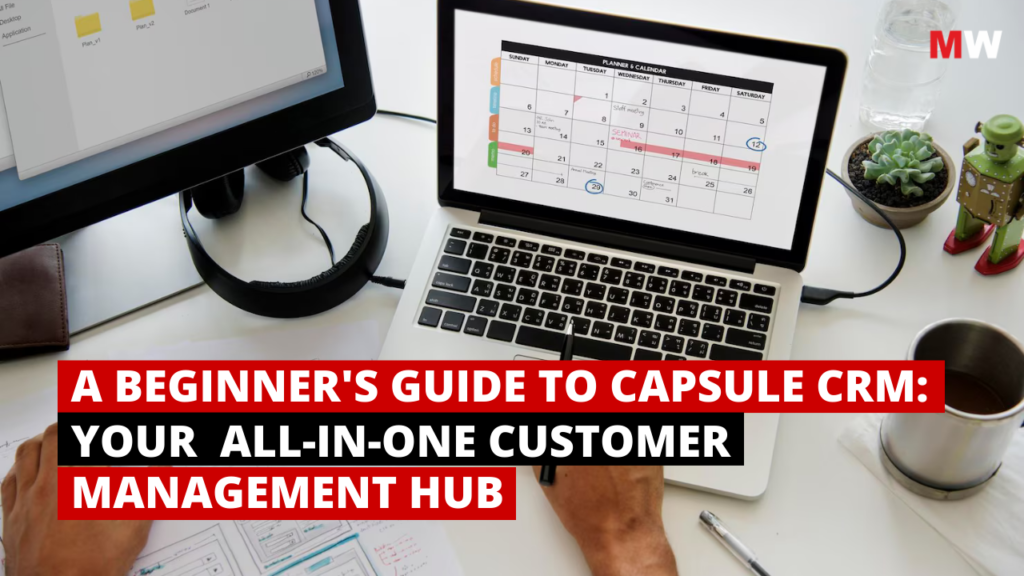Education is one of the most valuable assets we can possess. The more we learn, the more we can positively impact those around us. It’s a life-changing journey, shaping lives across the globe every single day. In today’s digital age, education is more accessible than ever. We have the power to learn anything, anytime, anywhere, and build skills to shape our futures. If you’ve been curious about creating your own online course but don’t know where to start, you’re in the right place. This guide will show you how to use Thinkific, a platform that helps you create and sell courses under your own brand. With Thinkific’s drag-and-drop course builder, starting your online course is easier than ever.
What is Thinkific?
 Thinkific is an online platform designed for creating, marketing, and selling your own courses. Whether you’re an educator, entrepreneur, or industry expert, Thinkific enables you to develop and deliver educational content to a global audience. From institutions and teachers to authors and tutors, anyone can use Thinkific to design and sell courses, books, and other learning materials. It’s a comprehensive solution for launching your own educational brand.
Thinkific is an online platform designed for creating, marketing, and selling your own courses. Whether you’re an educator, entrepreneur, or industry expert, Thinkific enables you to develop and deliver educational content to a global audience. From institutions and teachers to authors and tutors, anyone can use Thinkific to design and sell courses, books, and other learning materials. It’s a comprehensive solution for launching your own educational brand.
How Thinkific Helps You
Thinkific offers several pricing plans, which provide various features tailored to different needs. For example, the Basic plan includes essential tools to help you get started, while more advanced plans like Start and Grow offer additional features such as unlimited digital downloads, unlimited coaching & webinars, and enhanced marketing tools, ranging from $49 to $199 per month. Here’s how Thinkific supports you in building and selling your courses:
- Easily create and manage courses using its drag-and-drop builder.
- Add multimedia elements such as videos and quizzes, and integrate with tools like Google Docs or surveys.
- Customize themes to market your courses, or build your own from scratch.
- Flexible pricing options let you offer memberships, subscriptions, or course bundles.

1. Course Creation
- First, sign up for Thinkific to gain access to its features.
- To create your course, navigate to Manage Learning Content.
- Select “Course” and click + New Course.
- Give your course a name—you can always update it later.
2. Customising Your Site
- Head to the left-hand menu and select Site Builder.
- This will take you to the page where you can start building your site.
- Click on the homepage to edit it to your liking.
- For further customizations, such as naming your site or adjusting features, go to Settings in the left-hand menu. Make changes and hit Save.
3. Publishing Your Course
- Once your course is ready, it’s time to publish it under your domain and branding. Thinkific provides robust tools for marketing, selling, reporting, and even managing affiliates.
Key Thinkific Features
With Thinkific platform, you control every aspect of your business, from content creation to course promotion. Here are the key features you’ll love:
Build Your Courses
- Design and customise courses to match your brand’s look and feel.

- Add rich content like videos, quizzes, downloadable materials, and interactive discussions.
- Seamlessly integrate with external tools such as Zoom, Shopify, and Mailchimp.
- Whether you’re launching a simple course or running a full-fledged online school, Thinkific’s intuitive builder requires no coding.
Design Your Website
- Thinkific’s site builder allows you to create stunning websites with ease.
- Use built-in themes and templates to showcase your courses and adjust every element to align with your brand.

Market and Sell Your Courses
- Leverage Thinkific’s marketing tools to grow your business, including:
- Coupons for discounts

-
- Sales Widgets to embed purchase buttons on other websites.
- Order Management for easy tracking of student purchases.
- With integrations like Stripe, PayPal, and Google Analytics, managing payments and tracking performance is simple.

Engage and Support Your Students
- Create engaging learning experiences by adding forums, chat features, and course reviews.
- Use data from millions of student interactions to optimise your content and improve student success.
Security and Reliability
- Thinkific ensures your data is safe with SSL certificates and secure cloud hosting.
- Automatic backups and updates keep your platform running smoothly with the latest tools and features.
What Others Say About Thinkific

- Capterra: “Ideal for everyone from consultants to universities, Thinkific’s platform is trusted by professionals and institutions globally.”
- DDIY: “Thinkific stands out for its unmatched flexibility in course creation.”
- Software Advice: “Their tech support is excellent, and the platform is highly rated by students.”
How Thinkific Compares
 When looking at Thinkific alongside Kajabi, Teachable, and Podia, several key differences highlight the unique needs of online course creators. Thinkific excels in user-friendly course creation, allowing instructors to utilise diverse content types—videos, quizzes, and live streams—without transaction fees. While it lacks built-in email marketing tools, users can easily integrate external services for their marketing needs. Kajabi is an all-in-one platform focused on marketing and automation, offering robust email marketing features, customizable landing pages, and advanced monetization options like upsells and affiliate programs.
When looking at Thinkific alongside Kajabi, Teachable, and Podia, several key differences highlight the unique needs of online course creators. Thinkific excels in user-friendly course creation, allowing instructors to utilise diverse content types—videos, quizzes, and live streams—without transaction fees. While it lacks built-in email marketing tools, users can easily integrate external services for their marketing needs. Kajabi is an all-in-one platform focused on marketing and automation, offering robust email marketing features, customizable landing pages, and advanced monetization options like upsells and affiliate programs.
However, this comprehensive suite comes at a higher price point. Teachable is ideal for beginners due to its simplicity, providing a straightforward course creation process. However, it has limited customization and marketing capabilities compared to Thinkific and Kajabi, making it popular among solopreneurs and those starting small. Podia emphasises ease of use and community engagement, allowing for the sale of courses, webinars, and digital downloads without transaction fees, similar to Thinkific. It appeals to creators aiming to foster community interaction among their students.
Ultimately, your choice should align with your specific needs. If you prioritise advanced marketing tools, go for Kajabi. For a straightforward course setup with robust features, Thinkific is compelling, especially for seamless content integration and no transaction fees. If community engagement is key, Podia offers unique features for student interaction. Overall, Thinkific stands out as an excellent choice for newcomers to the online course landscape due to its ease of use and comprehensive functionality.
Conclusion
For years, Thinkific has empowered thousands of individuals and companies—like Hootsuite and Chargebee—to build successful online education brands. With features such as in-course discussions and certificates of completion, you can track student progress and provide valuable recognition. By choosing Thinkific, you’re not just creating a course; you’re shaping lives and earning an income while making a difference. Ready to embark on your online teaching journey? Sign up for a free trial today and experience how Thinkific can help you bring your educational vision to life.